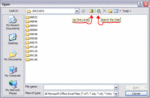A question for Windows UI gurus — why in the world is there a “Search the web” button right next to the “Up one level” button in open/save dialog boxes in Windows XP?
I never realized that it was there before — or if I’d noticed it, I’d never given it much thought — but a few minutes ago, I was switching directories to open a file, when suddenly Excel switched into the background, my web browser came up, and I was dumped into an MSN search page. Now, I’m no newbie with computers, I’ve been using Macs since System 6, Windows since v3.1, and have experience with CP/M, MS-DOS, UNIX, etc. Even with many years of computer use behind me, for a few moments I was completely baffled — I didn’t have the faintest clue why I wasn’t in the open/save dialog box anymore, and was instead staring at a search box on the web.
Firstly, I’ve yet to come up with a good reason why an open/save dialog even needs a “Search the web” button. Secondly, though, and more importantly, why is that button placed a mere seven pixels away from the navigational “Up one level” button, and smack dab in the middle of a collection of navigational buttons? Any other choice in that menu bar relates to actions you can take on the computer — navigational movement, creating new folders, or switching your list view choice — but then there’s this one button, right in the midst of the rest, that ends up moving you from navigating your file system into a web search.
I can’t come up with a scenario or thought process in which that might be useful, or make any kind of sense — and while I’m no UI expert, if someone with my level of computer experience can be confused that quickly as to what just happened, it’s almost mind boggling how a new computer user must feel when faced with situations like this.