One of the perpetual “how am I going to do this?” questions that will pop up from time to time when working with websites is how to get a screenshot of an entire webpage. Most of the time it’s not at all easy to do, and unless you’ve stumbled across some specialized software, involves taking a screenshot of however much fits on your screen, scrolling down, taking another, repeating until you’ve captured it all, and then stitching the images together in Photoshop.
Enter Paparazzi for OS X: give it a URL and dimensions, and get a single image of the entire page. Quick, simple, and occasionally very handy.
A sample image follows behind the cut…
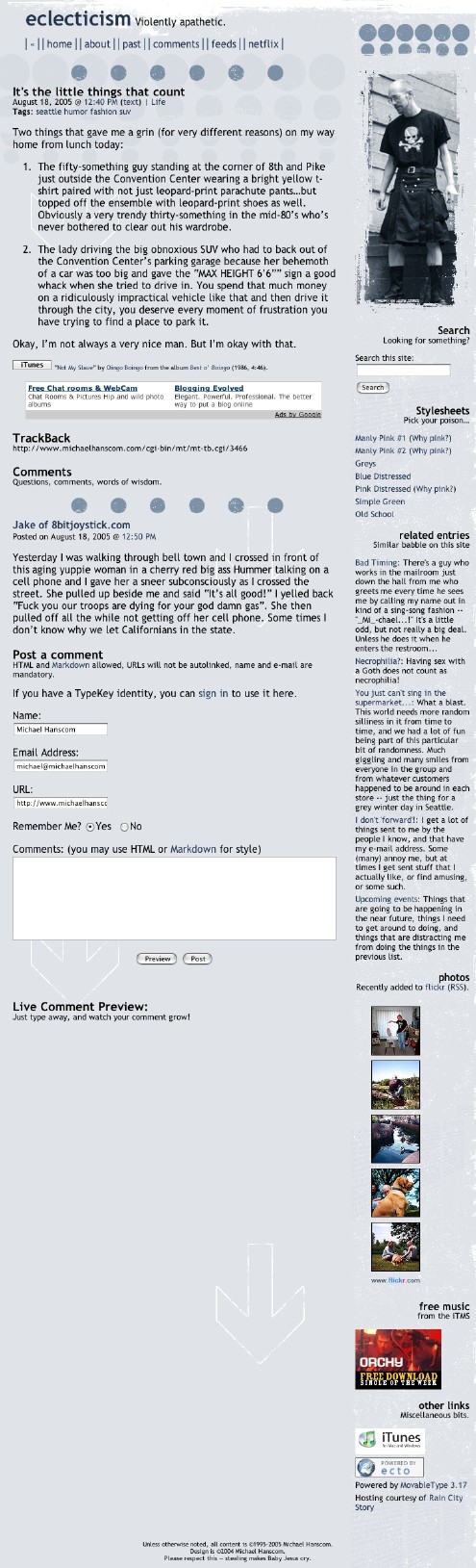
![]()
“Cyclone 7” by Ingredient X from the album Return to the Source: Deep Trance and Ritual Beats (1995, 8:13).

There’s also Grab in the Utilities Folder for OS X.
Huh — is Grab able to grab entire pages? I had no idea…I’m going to have to look into that. Thanks!
Grab can’t do that.
I had to find a similar solution for an Electronic Invoice. The Email had half-a-page of whiffle, then the invoice, and then another half-page of whiffle.
I created a custom paper size; 210mm × 594mm (two times A4). I then printed as a PDF and used Preview.app to copy the relevant section and paste as a new Image.
This is documented in MacOSXHints.com
You could use the same technique with whatever paper size that will accommodate your webpage.
Funny, right now I need exactly the same thing for Windows.
Yup – could do with one for Windoze and one for Ubuntu as well…. ugh! WHY is Windoze ALIVE??!!!??!!!