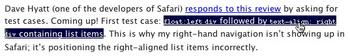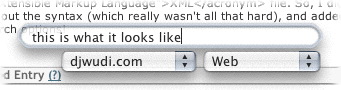I’ve made some revamps to my archive listing pages, in an attempt to address some of the issues raised by Dave and Kirsten.
Monthly archives I’ve kept the same — I really like the calendar-style display that they use.
Clicking through to the main archive page should be much nicer now. Rather than the huge (and rapidly growing) table listing the title for every post I’ve ever made, you’ll now see a simple list of each category I use, with a short description of the category and the titles of the last ten posts within that category.
Heading into each category’s archive page (for instance, my Humor archive), I wanted to get away from listing the entirety of each post, as that lead to huge pages, but still include more info than just the title of each post. Nicely enough, MT includes an ‘excerpt’ field for each post, and if an exerpt isn’t written by hand, MT will auto-generate one using a snippet of the beginning of each post. So, the category archive pages list the title for each post, then the excerpt. I’m going to start trying to remember to create excerpts for any new posts from here on out, but the auto-generated excerpts will have to suffice for all the old posts — at least until I get really bored. ;)
Hopefully this makes things far easier to deal with. As always, questions, comments, and words of wisdom are always appreciated!
[Addendum: the main archive listing and all category listings validate as valid XHTML. Individual entry pages should, but may or may not, on a case-by-case basis. However, there’s lots of those, and I need to go to bed.]{.underline}