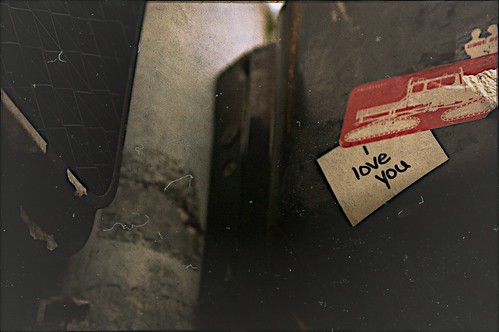In a perfect world, I’d have Apple’s iPhone X photo processing capabilities attached to a full-frame sensor in a Nikon f-mount compatible body.
Photography
I’ve been an amateur shutterbug for years.
Interesting: SmugMug has bought Flickr. Hopefully that means good things; I was a big fan of Flickr until Yahoo! bought it and let it stagnate, and SmugMug is where I ended up starting to set things up instead. Could be too little too late, but hopefully not.
Fun project today: photographing a collection of law enforcement badges and shields that was donated to the CWU Dept. of Law and Justice last year. Once I’m done, the photos will go up on our website and Facebook page. Lots of neat stuff! (133/366)

Flare
A fun new piece of photo editing/post-processing software was just released yesterday evening. One of the features that’s become very popular in many of the iPhone photo apps like Camera+ or Instamatic is the easy ability to apply post-processing filters and special effects. Often designed to mimic the analog effects of toy plastic cameras, old film, faded prints, and other imperfections, these filters have become a popular way to add an artistic touch to digital photos.
However, such effects haven’t been that easy to mimic in desktop apps — not impossible, but not one-click simple, and that’s where Flare comes in.
Flare makes adding these kinds of retro effects to any photo incredibly simple: just drag a photo into the window, choose a filter to apply, and export the finished photo to email, a new file, or Flickr. Flare comes with 24 filter presets, and has a small selection (which will apparently be expanded over time) of extra presets that can be downloaded and added to the lineup.
Not content with that, though, each preset is completely editable. The presets are created by mixing together and adjusting combinations of color, texture, border, and effect, and each preset can be adjusted to tweak the final output, or new combinations can be built from scratch. Once the final look is chosen, the settings can be saved as new presets for use on other photos later on. Presets can even be exported from Flare and shared with others (here’s a sample of that effect).
This is a 1.0 release, and while I’ve been enjoying playing with Flare and haven’t run across any bugs, there are some things that I’d love to see in future releases. At the top of my list is image importing: At the moment, the only way to bring an image in to Flare is either a standard “open file” dialog or by drag-and-drop. While this is great for initial simplicity, I tend not to have image files lying around in directories. Rather, they’re all stored in iPhoto or Aperture libraries. While dragging from another program is easy enough, that requires me to have both applications open and taking up screen space. Integrating the standard Mac OS iPhoto/Aperture image browser would make selecting photos to work with much easier.
Update: Thanks to @talosman for pointing out that Mac OS X already has image library support built directly into the “open file” dialog. Just select “Media” from the left hand sidebar, and your iPhoto and Aperture libraries pop right up. Slick! Funny how features like this can easily go overlooked, I’d never stumbled across that before.
I’d also love it if Flare could be more tightly integrated into Aperture. Right now, Flare doesn’t work as an external editor for Aperture (when saving a file after making adjustments, Flare writes to a new file rather than to the file that Aperture created, so the changes don’t get pushed back to Aperture) — and even if it did, I prefer having Aperture tied to the more full-featured Photoshop as an external editor. As Flare is essentially a one-trick pony (admittedly, a very well-trained pony), I’d love to see it available as an Aperture plugin. Happily, there are hints that this is something that may be coming in the future.
All in all, I’m really impressed with Flare, and had a lot of fun playing with it and exploring different filters and combinations of effects. Flare is $20, and is on sale for half off ($10) for its first week (until March 18th) if bought through the Mac App Store. It’s definitely worth checking out.
My letter to Flickr regarding PixAustralia’s image theft
I’m reporting abuse on the following page: http://pix.com.au/
Hi folks.
I’m the staff photographer for the Norwescon sci-fi/fantasy convention here in Seattle. As such, I keep an active Google search for ‘norwescon’ to find people mentioning us. Thanks to this search, I found this page, which was posting a shot I took at a past Norwescon and had posted to my personal account (before I volunteered as staff photographer).
Because I post my photos under a CC BY-NC-SA license, I posted a comment to their page requesting that they either edit the page to give me credit and link back to the Flickr page, or remove the photo from their site. Instead, they deleted my comment.
At that point, I did a little digging within the ‘girls’ category that the shot I found had been posted within, and discovered three more of my shots (one, original; two, original; and three, the original for this one has since been deleted from Flickr at my girlfriend’s request).
As my initial request for attribution was deleted and ignored, I have edited and replaced the photos in my Flickr account (and deleted one), thereby breaking the hotlink that the PixAustralia site was using to display the photos.
However, further searching has made it clear that the site is simply running Flickr searches for Creative Commons licensed shots tagged ‘schoolgirl’ and then embedding photo into posts within their ‘girls’ category. A few searches of post titles from the PixAustralia site repeatedly came up with the original photos on Flickr; most, if not all, of the shots I found were posted using CC licenses that require attribution, which has never been given.
As this is a site outside of your direct control, before I started this note, I posted comments on Flickr notifying some of the owners of the photos I was able to confirm as being stolen of the theft. However, I don’t have the time to do so for all of the shots. That’s when I thought I’d check your ‘Report Abuse’ link to see if you had an option for reporting abuse on third-party sites. I’m glad to see you do!
At this point, though I haven’t done the searches to confirm this, I think it’s safe to assume that most or all of the photos on the PixAustralia site, even outside of the ‘girls’ category where I found my images, are being posted in this same fashion and without attribution.
I realize that the site itself is outside of your control; however, anything that you can do to protect your users against this image theft (as far as I’m concerned, up to and including getting their hosting provider to disable their account, if possible) would be greatly appreciated.
Thanks very much!
Michael (djwudi) Hanscom
DIY Bicycle Camera Mount
Yes, there are already a ton of posts on the ‘net telling people how to do this, and I’m indebted to them all, as I read most of them when planning out my approach. Still — this is how I did it, so I’m going to add to the chatter. :)
Parts
(I really don’t know the technical names for any of these, I’m reading off the Home Depot receipt, so my apologies if I’ve flubbed a part name here and there.)
- 1 basic reflector. I’d recommend one with two distinct screw placements, one for the actual bike mount, and one for adjusting the reflector (this makes sure you don’t have one assembly doing two jobs in the final mount). Reflectors may be easy to come by at your local bike shop, Cycle Therapy in Kent gave me two (well, a bag full, but I only took two) completely free of charge!
- Drill and 1/4″ drill bit.
- 1 1/4″ X 2″ coarse (20 thread count) bolt.
- 2 small 1/4″ cut washers.
- 1 1/4″ hex nut.
- 1 large 1/4″ fender washer.
- 2 large 1/4″ rubber washers.
- 1 1/4″ wing nut.
- 1 1/4″ acorn nut.
Assembly
- Remove the reflector from the mount.
- Drill out the open screw hole to a 1/4″ diameter.
- Thread the bolt through, then secure it with one small washer and the hex nut.
- The rest of the pieces attach in this order: wing nut, small washer, large rubber washer, large fender washer, large rubber washer, acorn nut.
- Attach the mount to the bike.
- Remove the acorn nut (put it in a pocket so you don’t lose it!) and attach your camera.
- Use the wingnut to tighten the washer platform assembly snug against the bottom of the camera.
- Go riding!
Photos
Results
And that’s it. Works pretty well, too — here’s the result of my first ride with the mount, just a short jaunt out and back along a section of the Green River Trail:
Ritz Cameras Closing 11 Washington Stores
My former employer, Ritz Cameras, has just announced that they’re closing more than 300 stores across the country. Of those, eleven are based here in Washington. I’d actually heard a little bit about this through a former coworker whose store is one of the eleven, but I had no idea it was going to be this widespread.
The one bittersweet side effect to this for local photogeeks is that all these stores need to liquidate their inventory, so starting tomorrow, there may be some pretty good deals available if you happen to be close to a store that’s being shuttered. If I wasn’t unemployed right now, you can bet I’d be keeping a close eye on the sales…unfortunately, I don’t exactly have a lot of expendable cash at the moment.
Retail inventory valued at more than $50 million will be liquidated at the stores that are being closed. Store closing sales offering substantial discounts on all inventory at those locations will begin on Saturday, April 4, and are expected to continue until everything is sold to the bare walls.
Daniel Platt, senior vice president, capital markets, for Great American Group, said, “Long-time Ritz Camera customers as well as those with any interest in cameras, photography and video-related products will find a tremendous selection of quality, brand-name merchandise at greatly reduced prices. Shoppers looking for distinctive and unique gifts will find these sales particularly appealing, as well.”
Among the thousands of products that will be available at reduced prices are digital cameras and accessories, digital SLR compact cameras, digital frames, binoculars, camcorders and video accessories, and other popular electronic items.
Taken from this list, here are the eleven Washington state stores that will be closing their doors (looks like my store in the Northgate Mall was spared, but that’s small comfort):
- Ritz Camera / Kits Cameras Columbia Center 6607 W Canal Dr Kennewick WA 99336-0000
- Ritz Camera / Kits Cameras #72 Bellevue Square 266 Bellevue Sq Bellevue WA 98004-0000
- Ritz Camera / Kits Cameras #77 Bellis Fair Mall 1 Bellis Fair Pkwy Ste 126 Bellingham WA 98226-0000
- Kits Cameras Westfield Southcenter 172 Southcenter Mall Tukwila WA 98188-0000
- Ritz Camera / Kits Cameras #14 Pavilions Centre 31507 Pacific Hwy South Federal Way WA 98003-0000
- Kits Cameras One Hour Photo Westlake Center 400 Pine St #300 Seattle WA 98101-0000
- Ritz Camera / Kits Cameras Downtown Woodinville 13804 Ne 175Th St #104 Woodinville WA 98072-0000
- Ritz Camera / Kits Cameras #18 Everett Retail Center 910 Se Everett Mall Way #101 Everett WA 98208-0000
- Kits Camera 1 Hour Photo Olympic Village 5500 Olympic Dr Nw Ste A107 Gig Harbor WA 98335-0000
- Kits Camera 1 Hour Photo Kirkland Park Place 336 Park Place Kirkland WA 98033-0000
- Kits Cameras Mill Creek Town Center 15407 Main St Ste 101 Mill Creek WA 98012-0000
This just hurts to see. Say what you will about the Ritz/Kits family — and I know they’ve got their fare share of detractors as well as fans — there’s a lot of good, knowledgeable, passionate photographers employed in those stores, and this has got to be affecting them in very uncomfortable ways. Best of luck to all of you.
Struck by Lightning
Flickr user SLOWLORIS was hanging out on her balcony taking video of a thunderstorm, when she was hit by lightning. She’s fine, and apparently so is the camera — ’cause she’s got the video to prove it!
From what i understand, it went through my left hand holding the camera, crossed my back and exited out of my right hand holding onto the metal railing. No entry or exit wounds, just a really good zap!
Just amazing.
The Threat of Photography
Since 9/11, there has been an increasing war on photography. Photographers have been harrassed, questioned, detained, arrested or worse, and declared to be unwelcome. We’ve been repeatedly told to watch out for photographers, especially suspicious ones. Clearly any terrorist is going to first photograph his target, so vigilance is required.
Except that it’s nonsense. The 9/11 terrorists didn’t photograph anything. Nor did the London transport bombers, the Madrid subway bombers, or the liquid bombers arrested in 2006. Timothy McVeigh didn’t photograph the Oklahoma City Federal Building. The Unabomber didn’t photograph anything; neither did shoe-bomber Richard Reid. Photographs aren’t being found amongst the papers of Palestinian suicide bombers. The IRA wasn’t known for its photography. Even those manufactured terrorist plots that the US government likes to talk about — the Ft. Dix terrorists, the JFK airport bombers, the Miami 7, the Lackawanna 6 — no photography.
Given that real terrorists, and even wannabe terrorists, don’t seem to photograph anything, why is it such pervasive conventional wisdom that terrorists photograph their targets? Why are our fears so great that we have no choice but to be suspicious of any photographer?
Photographing the Police
…is perfectly legal. Not that this should be a big surprise, but after the City of Seattle settled a lawsuit with a photographer last year to the tune of $8,000, the Seattle Police Department is clarifying its policies.
The Seattle Police Department this week plans to issue a new policy clarifying when bystanders are within their rights to observe and document officer conduct and when they’re interfering with officers’ law enforcement duties, a department official told the City Council’s Public Safety Committee during a briefing Tuesday.
The new policy clearly reminds officers that bystanders have a right to watch or film officers making an arrest, as long as they don’t interfere or threaten their safety….
It also emphasizes that police can’t simply seize someone’s camera for video evidence without cause or court order and suggests alternative means of negotiating with the witness.
(via Seattlest)