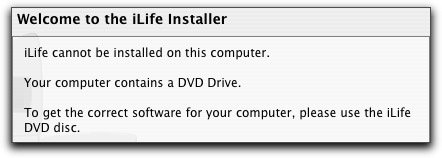This rocks.
I’m not much of a gamer. Never have been, likely never will be. Most computer games bore me, requiring far too much time and mental effort to bother with (any strategy based game — StarCraft, WarCraft, WoodCraft), or just being so pointless I can’t envision devoting time to them (EverCrack). Generally, if I get into a game, it’s for a few minutes at a time, and either brainless but fun point-and-shoot (Doom) or brainless drive-around-in-circles racing games (Star Wars Pod Racer, Wipeout for Playstation).
One of the few games that ever really got my attention was Descent. At the time it came out, it was a groundbreaking game — taking the then-typical pesudo-3D first-person-shooter approach of Castle Wolfenstein, Doom, and so on, and putting it into a true three dimensional world.
Where previous “3D” games were actually two-dimensional (your only real choices of movement were on a plane — forward, backwards, left, and right turns, etc.), Descent put you in control of a small spacecraft flying through tunnels within planets and asteroids, adding the final third dimension, allowing you to pilot your craft through all three axis of movement. You could dive, barrel roll, loop-de-loop, swoop down on targets, anything.
We had some great multi-player Descent games at The Pit (my old apartment in Anchorage), and for once, I had the advantage. While I would occasionally play games, I wasn’t enough of a gamer to have very many old habits built in, so when I started playing with the controls of Descent, it didn’t take me long to get the hang of moving through a fully three-dimensional world. My roommate Jason wasn’t able to adjust as quickly, due to the ingrained habit of only thinking along two axis of movement. Many was the time when he’d end up behind me, blasting away, when suddenly I’d go round a bend in the tunnel just out of his sight, fly into a large open room, and immediately shoot straight up to hover just above the entrance. Jason would come screaming into the cavern and start trying to find me — panning left and right. Meanwhile, I’d be targeting him from above, suddenly unleashing a blistering stream of laser fire onto the top of his ship, and sending him off into blissful digital oblivion.
Of course, Jason being the jobless obsessive-compulsive that he was, he soon spent far too many hours doing nothing but play Descent, so it was only a matter of a week or two before he was flying circles around everyone else in the apartment. Still, my little reign of terror was fun while it lasted.
What got all this started running through my brain, though, was Phil tipping me off to some wonderful news — Descent 2 has been ported to run on Mac OS X, and is freely downloadable!
Schweeeeet.
It’s downloaded, just waiting for me to install it. I think I better wait ’till the weekend to do that, though, otherwise I’m likely to get nothing done from here on out.