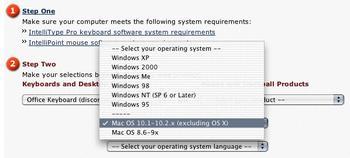There’s a meme propagating around the OS X corner of the ‘net right now, started by this O’Reilly article, propagated by Jason Kottke, and since picked up by many others, looking at how different people keep their dock arranged. Bottom, left, or right? Hidden or visible? Magnifying or not? And so on.
So, not being one to let a silly pointless meme pass by, I give you my current dock! I’m sure you’re all thrilled. It’s actually fairly boring at the moment, but that’s partly because I don’t use the dock as a launcher at all, instead preferring to use it only to show currently running applications. As I’ve had this machine for all of five days now, and there were a few restarts as I got things installed and configured, my list of running applications hasn’t grown terribly much yet.
I’ve gotten into the habit of keeping my dock on the right hand side of the screen. I’m right handed, so it’s a very natural movement for me to swing over that way to switch from app to app when I’m mousing around (which is actually a little odd, as on my Windows box at work, I keep the taskbar anchored to the left hand side of the screen — one of them is backwards). Keeping it on the bottom never really worked for me, as it takes up screen real estate that I’d rather have useable for windows — I’m far more likely to want as much vertical space as possible for reading pages than horizontal space.
Here’s what I’ve got running right now, top to bottom: The Mac OS X finder, Pathfinder (a finder replacement), Mail (email), iPulse (system monitoring), iTunes (music), iChat AV (.mac/AIM IMing), System Preferences (not usually open, but I’m still tweaking things), GraphicConverter (excellent graphic manipulation program), Safari (web browsing), NetNewsWire (news aggregator), QuickTime Player (had to watch the Return of the King trailer a couple times last night), and iCal (calendar/secheduling).
Exciting, huh? ;)