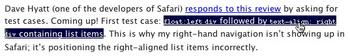While there had been rumors of an Apple-branded web browser for a while, Safari‘s introduction at this most recent MacWorld took a lot of people by surprise, and watching the reaction has been quite interesting. Yesterday, Opera Software (makers of the Opera webbrowser) announced that they may stop development on the Mac version of their browser.
I’d say bummer — except that every time I tried Opera on my Mac, I was severely unimpressed.
The C|Net article, however, made me raise my eyebrows quite a few times as I read it over.
Specifically, [Opera CEO] Tetzchner said that he had asked Apple whether it would be willing to license Opera either to replace KHTML, or to supplement the current Safari version, which Apple said is a stripped-down affair with a minimalist interface and limited feature set.
“We have contacted Apple and asked them if they want a third-party browser, and we’ll see what the answer is,” Tetzchner said. “They could say we want to use Opera as the core engine. If they want KHTML as a simple little browser, and also something more advanced, we would be happy to provide it. Obviously, if we don’t get any positive signs from Apple, then we have to think about it.”
You’re kidding, right? After Apple has taken the time to create Safari, which has been getting good reviews all across the web, does Opera really think that they’ll suddenly decide to reverse direction, tear Safari down and rebuild it with an entirely different rendering engine? One that isn’t open source, and isn’t nearly as solid as the KHTML engine that Safari is currently using? I just don’t see that happening. And, apparently Apple doesn’t either:
“We think Safari is one of the best and most innovative browsers in the world, and it seems our customers do too,” the Mac maker said in a statement. “No one is making Mac users choose Safari over Opera — they’re doing it of their own free will — and Opera’s trashing of Safari sounds like sour grapes to us.”
Later in the article, C|Net gives us this:
Last quarter the online music service MusicMatch decided to drop its service for the Mac, following Apple’s release of the competing iTunes application.
At the time, MusicMatch reasoned that with Apple directly competing with it for an already small pool of users, maintaining development on a Mac version no longer made business sense.
Now, the PC version of the iPod uses a custom version of MusicMatch Jukebox on the PC for all the features that iTunes provides on the Mac! Sounds to me like even if MusicMatch did decide to drop their native Mac support, they didn’t exactly end up entirely on the losing end of the deal. While quite possibly a technically correct few sentences in the article, C|Net sure makes it sound like Apple did MusicMatch far worse than is actually the case. Anyway…
“It’s not a platform where we’ve earned a lot of money,” said Tetzchner. “It’s a business decision. We have been putting a lot of resources into the Apple version and think we have a much better product, but it’s still a question whether it’s worth it.”
Well, y’know, if you’d made a better browser, maybe you would have fared better. The times I tried Opera, it was slow, kludgy, had some very odd rendering issues, and had a huge, obnoxious ad banner embedded into the free version. When there are other free browsers available, even pre-Safari, that were smaller, faster, more accurate, and less intrusive, why would I choose Opera? Sour grapes, indeed.
(Via Safari developer Dave Hyatt)