My schedule actually works out so that I can watch Steve Jobs’ keynote address at MacWorld Expo 2003. I’ve got the live streaming webcast going now, watching people filter in…everything’s scheduled to get started at 9am, so in theory, Steve should be hitting the stage any time now. Okay — I had a hard time getting the stream going after it stalled, but I’m back in now.
- Apparently he’s got about “two MacWorld’s worth of stuff to show today.”
- 130 countries are watching the keynote live via the Web.
- Some Apple Store facts and figures.
- 51 stores, \$141 million in sales last year.
- Going over the updates to iCal and iSync that were released last week.
- Talking about .Mac now.
- 250,000 paying .Mac subscribers since they added the yearly price (I’m one).
- iPods have been around for 14 months, over 600,000 have been shipped (one every minute since introduction).
- iPod #1 .mp3 player in US and Japan, with 42% market share in Japan.
- Apple has teamed with snowboard equipment/apparel maker Burton to create a skiing/snowboard jacket with a pocket for the iPod and remote controls built into the sleeve.
- Jacket is \$499 only from the Apple Store this year, should be more widespread next year.
- Moving to Mac OS X (still pronounced Jag-Wire according to Steve).
- 5 million active users of OS X.
- Expecting to get to 9-10 million users in ’03.
- “We’ve got a few laggard apps we still need to get released — we all know which one we’re talking about.” (Quark Xpress?)
- QuickBooks Pro 5.0 just started shipping a couple weeks ago (the most requested app).
- Other quick application mentions.
- Dave Lebolt from DigiDesign coming onstage to demo Digidesign ProTools professional audio app, which will ship this month.
- Pro audio and MIDI creation and editing support finally available for OS X.
- Next featured product — FinalCut Pro, the top pro video editing app.
- Introducing Final Cut Express — FCP with a lighter feature set.
- Phil Schiller taking stage to Demo FCE.
- FCE uses same interface and file format as FCP.
- Quick demos of built-in transition effects and color correction tools.
- FCP is \$999 — FCE is \$299.
- 5,000 native OS X apps available now.
- Starting today, no new products will boot into OS 9 — Classic layer is still there, but will boot OS X only.
- Moving to the Digital Hub concept.
- All-new versions of all Hub apps being released, all rewritten to be more completely integrated.
- iTunes 3 has some “hidden features” that will be revealed today.
- iPhoto 2 comes out today.
- iPhoto integrated with iTunes.
- Adds 1-click enhance, retouch brush, and ability to archive photo albums to CD and DVD.
- When creating an iPhoto slideshow, the iTunes music library is available for a soundtrack.
- New iDVD 3 button in iP2 automatically transfers an album into iDVD for burning as a DVD slideshow.
- Quick demo of iPhoto one-click enhance for automatically color-correcting photos.
- Retouch brush demo — being used to automatically remove bruises and freckles, etc. from photos, just by “scrubbing” over the area.
- Next — iMovie 3.
- Fully integrated with other iApps.
- Added most requested feature — Chapters, which are automatically read by iDVD.
- Also added the “Ken Burns Effect”, named after the documentarian, and precise audio editing.
- Updated UI, iMovie interface combined into a single window.
- Again, iTunes music library integrated into iMovie.
- Library of sound effects by Gary Rydstrom of Skywaker Sound and Pixar in iMovie.
- One-button transfer of projects from iMovie to iDVD, automatically moves everyting into iDVD including chapter markers.
- iDVD 3 released today.
- 24 new menu themes integrating menu choices with user movies.
- Steve is demoing various combinations of film clips, menu themes, and background music imported from iT3.
- Blank DVDs from Apple lowered to \$3 each.
- Recap — all four Digital Hub apps integrated into iLife — available Sat. Jan 25th.
- iLife will be bundled with all new macs.
- iMovie, iPhoto, and iMovie will be free downloads, iDVD will be sold (in a package with all iLife apps) for \$49.
- “Buckle up — I’ve got something totally new for you.”
- New App — Safari, a “turbo browser for OS X”.
- First major new browser in 5 years.
- Why? Speed — fastest browser on Mac.
- Tested against Internet Explorer, Netscape and Chimera (latest versions of each) — 3 times faster than IE, faster than all others.
- Second reason — to innovate.
- Google integrated into toolbar, new Snapback feature, new bookmark system, ease of use.
- Minimal UI, brushed metal window interface.
- Fully supports CSS, Quicktime, Flash, all other standard technologies (this should be the browser built from the Chimera/Mozilla codebase).
- Bookmarks easily dragged around on toolbar to reorder, or dragged off to delete.
- Bookmarks library based around same interface as the iTunes or iPhoto libraries.
- Snapback button brings you back to a Google results page after multiple click-throughs deep into a site.
- Snapback also available on other search sites (Amazon is demoed).
- Bug reporting built into Safari to submit problem reports to Apple.
- Safari is standards-based, built on an Open Source rendering engine.
- Apple started working with the code a year ago, improved the code dramatically to create Safari, and is re-posting their improved code to the Open Source community today.
- Safari beta release starts today, free download.
- Next brand new application — Keynote.
- A presentation app “when your presentation really counts”.
- Jobs has been using early versions of Keynote for every keynote address in 2002.
- Full anti-aliasing for text, Quartz graphic functions (opacity, etc.), all major graphic file formats.
- Lots of effects for charts and graphs.
- Many high-quality built-in themes.
- Lots of transitions between slides that utilize the Quartz 3D engine, allowing for 3D flips, rotations, etc.
- Keynote imports and exports PowerPoint presentations.
- Also im/exports PDF and Quicktime.
- Uses an XML-based open file format.
- Keynote for sale for \$99, available today.
- Expo keynote attendees got free copies of Keynote.
- Brings up the TiBook ad from its introduction two years ago.
- Apple aiming to replace more desktops with notebooks, want to make 35% of their shipped computers notebooks.
- Introducing a new 17\” PowerBook.
- Uses same 17\” widescreen ratio display as the 17\” iMac, built into a PowerBook chassis — 1\” thick, slightly thinner than the original TiBook.
- 1440 x 900 widescreen 16:10 aspect ratio display.
- Keyboard keys are backlit with a light glow for use in low-light situations.
- Ambient light sensors detect room lighting to automatically adjust keyboard brightness.
- Only 6.8 lbs.
- Built using a new material — aircraft grade Aluminum alloy (AlBook?).
- 1Ghz G4, superdrive, GeForce graphics, Firewire 800 (twice as fast as current FireWire), Gigabit Ethernet, S-Video output, VGA/Digital video output, USB ports on each side, PC Card slot, line in and headphone jacks.
- Bluetooth built in, Airport built in.
- Introducing Airport Extreme — 54Mbps (up from 11Mbps) based on 802.11g wireless standard.
- Wireless antennas in 17\” PowerBook built into the screen, equals wireless range of the iBook.
- New Airport Extreme basestations handle up to 50 users, allow wireless bridging across multiple basestations.
- USB printing built into basestation — plug a USB printer into the basestation, all wirelessly connected clients can print.
- New basestations sell for \$199.
- Battery for 17\” Powerbook allows for 4.5 hours runtime.
- Quickbooks will come bundled with new Powerbook.
- \$3299 for new 17\” Powerbook, shipping in February.
- One more thing…
- Introducing a new 12\” PowerBook — smallest full-featured notebook in the world.
- 1024×768 display, 867Mhz G4, slot-load combo drive, wireless (Bluetooth built-in, Airport ready), 5 hour battery life.
- \$1799 for new 12\” Powerbook, shipping in about 2 weeks.
- \$1999 with added SuperDrive.
- 2003 is “The Year of the Notebook” for Apple.
- Cute quote from BT when getting a demo of the lit keyboard — “When do you guys stop thinking of cool stuff?”
- Two new TV ads being shown (Jeff Goldblum is still doing the voiceovers).
- Second ad is wonderful, contrasting the size of the notebooks — you’ll just have to see it.
And that’s it…



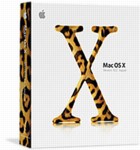 Long story short — after two weeks of waiting, and a good few hours of ‘puter work, I’ve just upgraded my main mac (and webserver) to the newest version of
Long story short — after two weeks of waiting, and a good few hours of ‘puter work, I’ve just upgraded my main mac (and webserver) to the newest version of