I host three sites on a computer here in my apartment — my old website (djwudi.com), my family’s website (hanscomfamily.com), and my friend Kirsten’s site (geekmuffin.com). All three sites have been getting hit over the last few weeks with the comment spam that is rapidly becoming such a hassle.
Tonight I attempted to install the MT-Blacklist plugin that has recently been released as a tool to combat these comment spammers. Unfortunately, after installing it, when I attempted to access it, I got the following error:
An error occurred: Can’t locate Storable.pm in @INC (@INC contains: /Library/WebServer/CGI-Executables/mt/extlib /Library/WebServer/CGI-Executables/mt/lib /System/Library/Perl/darwin /System/Library/Perl /Library/Perl/darwin /Library/Perl /Library/Perl /Network/Library/Perl/darwin /Network/Library/Perl /Network/Library/Perl .) at /Library/WebServer/CGI-Executables/mt/lib/MT/PluginData.pm line 9. BEGIN failed–compilation aborted at /Library/WebServer/CGI-Executables/mt/lib/MT/PluginData.pm line 9. Compilation failed in require at /Library/WebServer/CGI-Executables/mt/extlib/jayallen/Blacklist.pm line 18. BEGIN failed–compilation aborted at /Library/WebServer/CGI-Executables/mt/extlib/jayallen/Blacklist.pm line 18. Compilation failed in require at /Library/WebServer/CGI-Executables/mt/mt-blacklist.cgi line 29.
Well, that’s no good. I dinked around with fink for a while, attempting to get the mysteriously missing ‘storable.pm’ installed, only to continually get error message after error message. Eventually giving up in frustration, I decided to attempt one of the other, lower-tech methods of combatting the spambots — simply renaming the scripts that handle comment and trackback submission. However, when I attempted to do a rebuild on my old weblog, I ended up getting the same error message.
This worries me. It would appear that this ‘storable.pm’ is required for MovableType to function at all. However, now all of a sudden, I don’t have it, and I have no idea why. So now, I’m faced with reinstalling OS X, fink, and whatever other packages I had installed on the server — and I just hope I can remember them all — and hopefully do so while still managing to keep the information for all three weblogs. I could actually live if I lost what’s on my old weblog, as most of it is already imported into this weblog, and I’ve got the export files saved already, but I don’t have either a recent backup of the box or backups of the hanscomfamily.com or geekmuffin.com directories (yes, I know, bad sysadmin).
I think I’ll be able to reinstall without losing everything — but then, I thought things were hunky-dory up until this point, too. So I’m a little concerned.
End result — it’s past my bedtime, I’m tired, more than a little frustrated, and ready to go to bed. Hopefully things will look better when I get back to poking around tomorrow evening.
(I don’t think that MT-Blacklist caused any of the problems, in case anyone is wondering. I think it’s just either my goofing something up, a random server glitch, or a combination of the two. No worries on the MT-Blacklist front in and of itself.)

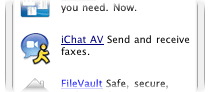
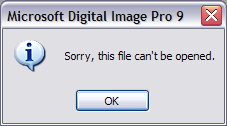
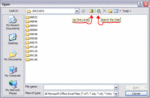
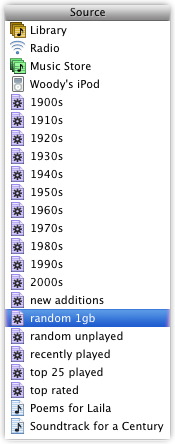 Another meme that Kottke pointed out —
Another meme that Kottke pointed out —