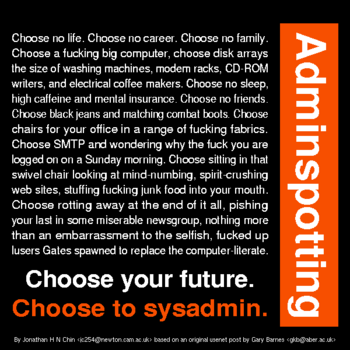Just a quick reminder — NaNoWriMo kicks off in just over a week. For the month of November, posts to The Long Letter may be pretty sparse, as I’ll be spending the majority of my free time from work either fighting my way through my NaNoWriMo attempt, or huddled in a corner, rocking back and forth and quietly gibbering to myself when I actually realize what I’ve gotten myself into.
Also, a quick word of warning from the NaNoWriMo website:
You are an arteest, and no longer have time for things like cooking and grocery shopping and laundry. Start demanding favors and treats from friends and loved ones now. That way they’ll be fully acclimated to the new you once November rolls around.