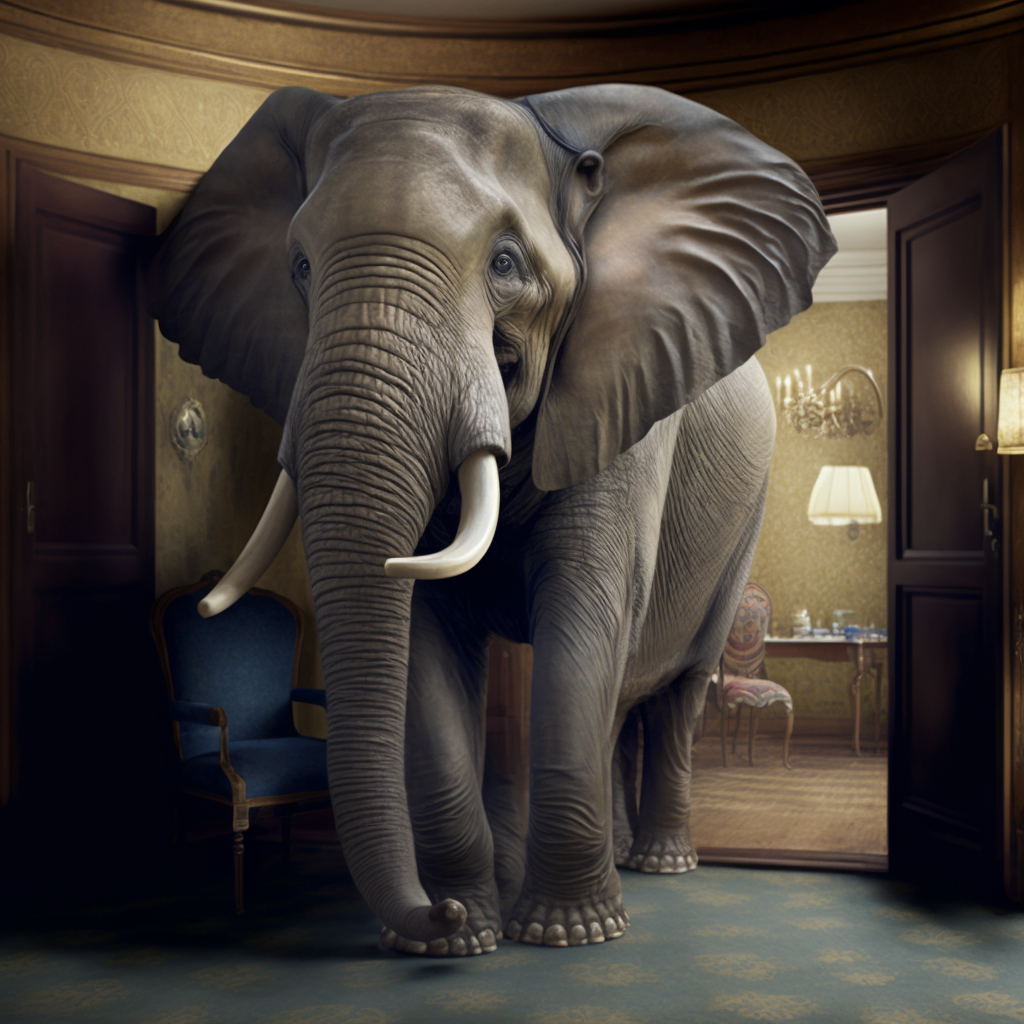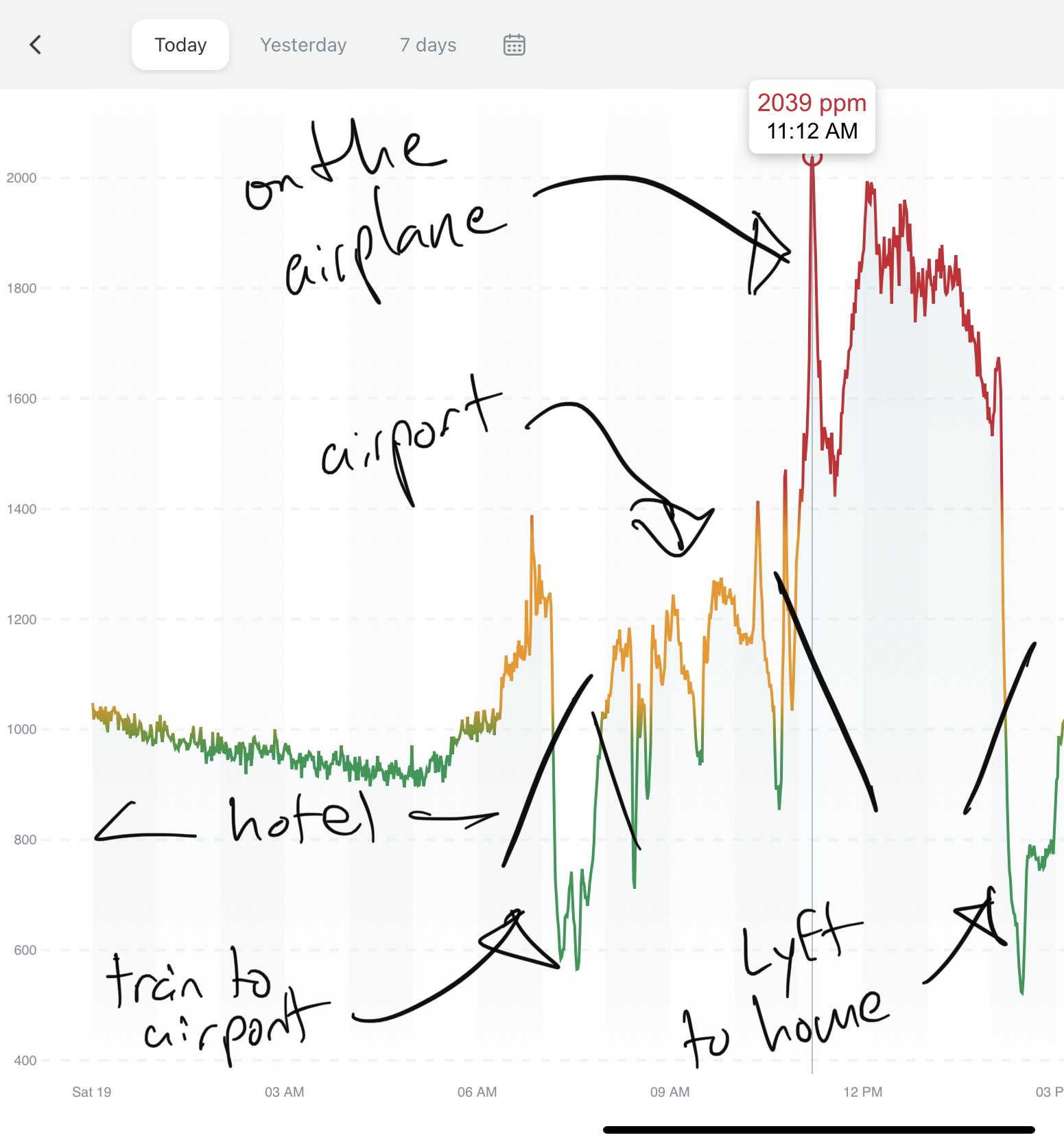Back in 2003, Adam Kalsey started a project he called Newly Digital — a collection of stories about when people first discovered computers, got online, and so on.
At that time, I updated and reposted my “Back in the Day” post from roughly a year before, to contribute to the project.
And now, after looking back at my “Newly Digital” post while once again updating the tail end of it with my current computers, I noticed more and more links succumbing to link rot, so I figured I’d give it another refresh. So here we go!
I was born in 1973 — certainly before home computers were a thing, but at a point where computers were starting to make their way into the school system.
The first computers I can remember playing with were the Apple IIs that my elementary school had. Before long our friends the Burns had one of their own that I got to play with, while my babysitter picked up a Commodore 64 that gave me my first look at the BASIC programming language.
Eventually, my family got our first computer — an Osborne 1. This was a beast of a machine. 64k of RAM, a Z-80 CPU, two 5.25″ floppy drives, and a 5″ monochrome 80×40 greenscreen, all packed into a case the size of a suitcase that weighed about 30 pounds. The keyboard could be snapped up against the face of the computer, allowing it to be carried around — one of the first, if not the very first, “portable” computers! It ran CP/M (a precursor to MS-DOS) — aside from fiddling with the machines at school or at my friends’ houses, my first real command-line experience! There was a 300 baud modem available for the Osborne 1 computer, however my family didn’t get one until years later (when those of our friends who had also had Osborne 1 computers were giving them to us as they upgraded, allowing me to cannibalize parts from two machines to keep one running).
I first got online sometime in 1990, with the first computer I bought myself — an Apple Macintosh Classic with no hard drive (the computer booted System 6.0.7 off one 3.5″ floppy, and I kept MS Word 4 on a second floppy, along with all the papers I typed that year), 1 Mb of RAM — and a 2400 baud modem. Suddenly an entire new world opened up to me. After a brief but nearly disasterous flirtation with America Online at a time when the only way to dial in to AOL from Anchorage, Alaska was to call long distance, I discovered the more affordable world of local BBS’s (Bulletin Board Systems).
I spent many hours over the next few years exploring the BBS’s around Anchorage, from Ak Mac (where most of my time was devoted) to Forest Through the Trees, Roaring Lion, and many others that I can’t remember the names of at the moment. I found some of my first online friends, many of whom I conversed with for months without ever meeting — and many that I never did meet. Most of the Mac-based boards used the Hermes BBS software, which shared its look and feel with whatever the most popular PC-based software was, so virtually all the boards acted the same, allowing me to quickly move from one to the other. After springing the $300 for an external 100Mb hard drive (how would I ever fill up all that space?!?) I downloaded my first ‘warez’ (bootlegged software), at least one of which had a trojan horse that wiped out about half my hard drive. I discovered the joys — and occasional horrors — of free pornography. I found amazing amounts of shareware and freeware, some useful, some useless. It was all amazing, fun, and so much more than I’d found before. In short — I was hooked.
After I graduated from high school in 1991, I had a short-lived stint attending the University of Alaska, Anchorage. One of the perks of being a student was an e-mail account on the university’s VAX computer system. In order to access your e-mail, you could either use one of the computers in the university’s computer lab, or you could dial into their system via modem. Logging in either way gave you access to your shell account, at which point you could use the pine e-mail program. However, I soon learned that the university’s computer was linked to other computers via the still-growing Internet!
And here I’d thought BBS’s were a new world — this Internet thing was even better! Suddenly I was diving into ftp prompts and pulling files to my computer from computers across the globe. Usenet readers introduced me to BBS-style discussions with people chiming in from all over the world, instead of just all over town. I could jump into Internet Relay Chat (IRC) and have real-time conversations with people in other countries. The gopher protocol was essentially a precursor to the World Wide Web: text pages linked to each other by subject. I was fascinated — more information than I had dreamed of was at my fingertips.
By the time I left UAA and lost my student account, the ‘net had started to show up on the radar of public consciousness, but still at a very low level — it was still fairly limited to the ‘geek set.’ That was enough, however, to have convinced some of the local BBS systems to set up primitive (but state of the art at the time) internet links: once a day, generally at some early hour, they would dial into a special node on the ‘net and download a certain set of information, which the BBS users could then access locally. It was slow, time-delayed, and somewhat kludgy, but it worked, and it allowed us to have working e-mail addresses. It wasn’t what I’d had while at the university, but it was certainly better than nothing.
Within a few years, though, the ‘net suddenly exploded across public consciousness with the advent and popularization of the World Wide Web. Suddenly, you didn’t have to do everything on the ‘net through a command line — first using NCSA Mosaic, and later that upstart Netscape Navigator, you could point and click your way through all that information — and some of the pages even had graphics on them! It was simplistic by today’s standards, but at the time it was revolutionary, and I joined in that revolution sometime in 1995 with my first homepage.
Since then, there’s been no turning back. Over the years, my computers have been upgraded from that little Mac Classic to:
- A Performa 600/IIvx
- A Power Mac 6100
- A Power Mac 6500
- An original Bondi Blue Revision A iMac
- A blue and white Power Mac G3
- A short lived experiment with a custom-built PC (the only Windows-based PC I’ve ever owned)
- A Dual 2.0Ghz PowerMac G5
- A first-generation 27″ iMac
- A 27″ Retina 5K iMac
- A 13″ MacBook Pro
- And I currently use both an M1 Mac mini and an M2 MacBook Air
And, of course, this blog has been running for more than 20 years. It started as simple hand-coded update posts on my early personal pages in 1996. In late 2000 I found a script called NewsPro that was essentially a very early content management system (CMS), and then just over a year later I moved to MovableType, which was only about three months old at the time. MovableType started strong but eventually pivoted to focus on the enterprise space rather than home users, and in 2006 I moved over to WordPress.
WordPress has lasted by far the longest, though I’ve been getting less enamored with it for a while. But realistically, after this long, I’m unlikely to put the effort into finding something else — and as far as I know, the blogging CMS I really want hasn’t yet been written.
Some years my blog gets more posts than others — the rise of social media sites like Facebook and Twitter certainly pulled me away for a while — but I’ve never let it fade away completely, and I certainly don’t intend to let it die. I may not always be rambling away here a lot (though the demise of Twitter has certainly spurred me to be more active here once more), but I’m unlikely to ever entirely disappear.