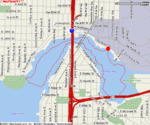I’m not normally much of an outdoors person, but when I was younger, I used to love grabbing a canoe when I was out at our church’s summer camp at Meier Lake and paddling around the lake for a while. Last year when Rick, Prairie and I went out to see the tall ships we saw a lot of people kayaking around Lake Union, and wondered if there were a kayak rental place somewhere. It looked like a lot of fun, but we never got around to checking that summer.
So, when Rick called me a couple weeks ago to let me know that he’d found a place to rent kayaks and asked if I wanted to go along, I was all for it. Yesterday around noon, he and his roommate Liza picked me up, and we headed off to find the Agua Verde Paddle Club. This was Liza’s third time out, Rick’s second, and my first — while I had canoeing experience, it had been a long time since I’d done that, and I’d never been out in a kayak before.

The guys at Agua Verde gave us a quick rundown on how to control the kayaks and the rules and safety information for being out on the lake and then we were off. Rick and Liza both said that I picked it up quicker than Rick did his first time out, so the old canoeing may have helped, but it’s definitely a different experience — and I think I like kayaks better. They sit lower in the water, feel much more stable, and have a pedal-controlled rudder, which I hadn’t ever realized before. It only took a few minutes to get the basic hang of things, though for some reason I kept wanting to turn the wrong way with the rudder. You’d think it makes sense — push with the right leg to turn right, and the left leg to turn left — but I’d occasionally get them backwards and go swinging around the wrong way.
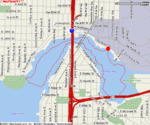
We ended up being out on the water for about three hours, making a large loop around the Portage Bay and north Lake Union area. On the map I’ve posted here, we started and ended at the big red dot, and the bright red line shows our rough route around, going counter-clockwise (you’ll have to pardon my rather clumsy drawing skills). We started by following the shore along NE Boat Street and N. Northlake Way, looking at all the boats docked along there (including an old paddleboat which we later saw out on the lake, and the Kalakala ferry, where we hung out underneath the bow for a bit), and on up to Gas Works Park. We stopped there and rested on the hillside for a bit, then got back in the water, cut across the arm of Lake Union, and worked our way along that shore. There’s some really gorgeous little houses along Fairview Ave. E and Portage Bay Pt. E that sit right on the shore that we had fun looking at — I’d love to be able to live in one of them, but I’d bet that they’re amazingly expensive.

After ogling the houses, we continued on down Portage Bay and spent some time poking around underneath the 520 bridge. My bus to work goes over the 520 ever day, but being able to sit underneath it and listen to the cars overhead was definitely an unusual perspective. I was having fun zipping along between all the concrete pylons supporting the bridge until I noticed just how many huge, icky-looking spiders were camped out under the bridge too, at which point I decided to hightail it back out from under there. At least all I had to deal with was seeing them — Rick ended up with one dropping onto his kayak to say hello, and then he found two more on his kayak later on. Ick.
After spending some time just goofing around and chasing ducks and geese around, we made our way across the Montlake Cut (this is the waterway to the right side of the map, which leads to the locks between Portage Bay and Lake Washington). That was actually a lot of fun — it’s a high-traffic area, and as kayakers, we have no right of way at all, so finding a good time to scoot across through all the boats was somewhat akin to a live-action version of Frogger, with the added bonus of having the wake from the boats rocking the kayak back and forth (and up and down). In other words, an absolute blast, with our final dash being somewhere along the lines of, “okay, we think it might be safe — paddle like hell!” We made it safely across, then worked our way back up the shoreline and back to Agua Verde to turn our kayaks in.
And man, was standing up interesting! Your legs are doing far more than you realize while you’re out there paddling around, between working the rudder and helping to balance the kayak, and I was a little wobbly at first after I got out. A few hours of kayaking actually seems to be a decent little workout! The day was a lot of fun, though, and as we’ve got until the end of October to go out a few more times before Agua Verde closes for the winter, I’m sure we’ll be out paddling around again before too much longer.