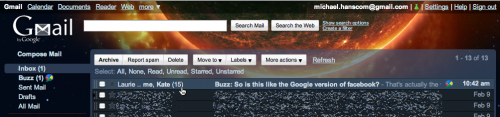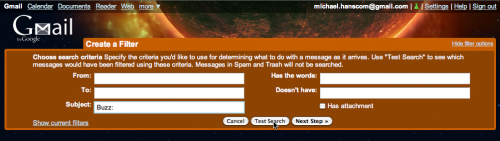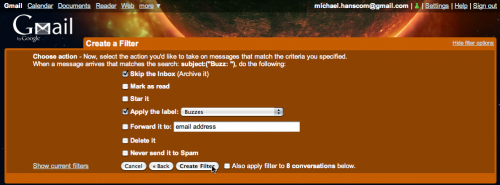Yet another item in the “why I’m a Mac user” file, and the “we’re never buying another Windows-based PC” file.*
Back on September 18th, I bookmarked an article detailing a special program Microsoft had set up for college students, offering the Windows 7 upgrade for $29 dollars. While I’m definitely a Mac user, we do have Hermie, our PC laptop, and this seemed like a reasonable deal. I went to the website, put in my college e-mail address, and got the process started, placing an order for the digital download and paying the extra $13 for a physical installation DVD to be set via snailmail.
Unfortunately, it didn’t take long before things started to go all pear-shaped. The following is the text of a support request I sent to Digital River, the company handling the digital sales and distribution for the program, through their website:
Selected Reasons: Order question – I received an error message.
Shopper Email: [me]@cwu.edu
Shopper Comments: Store error?
I just had what appears to be a catastrophic error when attempting to place my order for the $29 Windows 7 special student price. On my first attempt, I made it through to the final ‘checkout’ button, when the store stalled for a minute or two, then came back with an error message (unfortunately, I didn’t save the message, so I can’t relate exactly what it was).
When I reloaded the store and again attempted to place my order, I am now being told that I am not eligible for this upgrade, even though the initial check of my e-mail address indicated that I was, and allowed me to place the order (until the error message appeared).
At this point, I’m not sure if my order has been placed or not. I’ve not yet received any sort of e-mail confirmation, which seems to indicate that my order does not exist, but the ‘ineligible’ error message might mean that the system thinks I have placed an order, and is preventing me from placing a second order.
Additionally, I’ve been receiving the following error from the webserver while attempting to submit this error report:
Access Denied
You don’t have permission to access "http://drh.img.digitalriver.com/DRHM/servlet/ControllerServlet" on this server.
Reference #18.64d32d0.1253551495.12f2e3d
This forced me to find this customer service page on the main Digital River website, rather than being able to use the customer service page on the Windows 7 US Online Store.
Any assistance, including confirmation of whether or not my order has
actually been placed, would be greatly appreciated.
Three days later, on September 22nd, I got the following response:
Thank you for contacting the Windows 7 Offer online store.
We show that the payment for order number XXXXX has been received and is awaiting clearance through the bank. This process may take up to 14 days from the date payment was received. Once the payment has cleared, you will be notified via email. If you purchased a digital product, it will become available for download after the funds have cleared.
Order Number : XXXXX
Sincerely,
Mark V.
Windows 7 Offer online store
Customer Service
webhelp.v4@digitalriver.com
Email ID: 11915177
Time passes…
I never did get any e-mail confirmation of my order, and the payment took a lot longer than 14 days. Yesterday I checked my bank accounts online, and saw that the charge from Digital River had finally gone through on October 27th, more than a month after I had placed the order. Still, at least that was confirmation that they had received and processed my order. I went to the Digital River site, plugged in my order number, and was finally able to download the Windows 7 installation.
So, yesterday morning, I get the upgrade process started. The initial download was a small, 346k installation manager. I open that, and it begins the two-hour process of downloading the full Windows 7 installation package.
Two hours later, it’s ready to go. I run the installer, it chews on things for a while, checks for online updates, chews on things a little longer, and then tells me that I need to complete two steps before proceeding: I must uninstall iTunes, and restart Hermie because of some system updates the installer had changed. Okay, fine. iTunes goes away, and I restart Hermie.
Once Hermie restarts…um, well, now what? The installation process didn’t automatically restart. There’s no standalone installer that I can see, either on my desktop or in my Downloads folder. Odd. Maybe it’s all handled through that initial little download manager? I open that up, and a few minutes later, I’m watching the download counter slowly crawl through another two hour download process, as apparently whatever it downloaded the first time disappeared during the restart process. At this point, I have to head off to school, so I just let a few choice words fly and wander off, letting the machine do its thing.
That night, I come home from school. The download is finished, so I start the installation process again. This time the installer seems happy, and proceeds chug away, after warning me that the process will take “a few hours.” A few hours indeed — two hours later, it’s still installing, and I go to bed.
Which brings us up to this morning. When I check Hermie, it looks like the install has gone swimmingly, and Windows is happily sitting and waiting, asking me to type my Windows product key. “You can find your Windows product key on a label included with the package that came with your copy of Windows. The label might also be on your computer case.”
Hm. Well, since this was a digital download, I don’t have a package. Maybe, as this was a digital download, they just need the old Vista product key? I dig out Hermie’s box, find the Vista product key, type it in…no go. Okay, so apparently, I’m actually supposed to have a Windows 7 product key somewhere. Not really surprising, but I’m more than a little curious as to where it might be.
Back to Digital River’s site. I poke around the customer service pages and find out that the product key was supposed to be e-mailed to me. Hey, I’ll bet that that was part of the e-mail that I never got because the website crashed! Oh, goodie.
So, the following two e-mail messages go off to Digital River, this time directly to “Mark” at the e-mail address that replied to my first message:
Hi Mark —
On or about September 20th or 21st, I submitted a support request through Digital River’s main site regarding my issues ordering the special $29 student price edition of the Windows 7 upgrade. You replied to me on the 22nd, letting me know that despite my problems with the website, my order had been received and was merely awaiting clearance through my bank. I’ve included the discussion thread with my original request and your response below.
The good news is that the order did finally go through — I saw the entry on my bank statement yesterday, and was able to log in and download the Windows 7 installer. I let the installer run overnight, and everything seemed to be going well. Unfortunately, the bad news is that (I assume) because of the issues with the website when I originally placed my order, I never received an e-mail confirmation or receipt for my order. And, of course, it is this e-mail confirmation that contains the Windows 7 Product Key necessary to complete the install and activate Windows. At the moment, I have a computer that has a legally purchased and installed copy of Windows 7, but is of no more use than a doorstop because of the lack of a product key.
I’ve tried every avenue I can think of to find the key on the Digital River website. While I can log in and view my Order Details page, which verifies my order number, date, status, and billing and shipping addresses, that page does not display my product key. It does offer a helpful-looking button titled “View Invoice”, however, clicking on that, rather than showing me my invoice, instead sends me to the main Registration page on the site that asks for my educational institution e-mail address to verify that I’m eligible for the program.
I’ve paid for the software, the money has been deducted from my account, I’ve installed the software, and my computer is now useless due to some bug in the Digital River system. Please have someone find my invoice or receipt and send me my product key so I can use the software I’ve purchased…and my computer.
An addendum to the attached message that I sent approximately 40 minutes ago:
I have just checked my physical e-mail box, and though the charge from Digital River was deducted from my bank account on Oct. 27th (incidentally, more than a month after I initially placed the order), I have not yet received the physical DVD that I ordered (which I’m hoping would also have the product activation key as part of the package, though at this point, I’m less than optimistic). Do you have any idea when my installation DVD shipped, the expected shipping time, or (best case scenario) a tracking number?
In addition to sending the e-mail off, I also decided to see if I could call Digital River and actually speak to a customer support representative. Of course, Digital River doesn’t have a customer support phone number anywhere on their site that I can easily find, so I turn to Google…and boy, was that an education. Searching for ‘digital river customer service phone number‘ brings up a whole lot of reasons not to trust ordering anything from Digital River — including this battle from 2001, indicating that in eight years, they still haven’t managed to figure out their process — something that I wish I’d known before starting this whole process.
I do find a phone number for Digital River customer service listed on this customer service contact page from an entirely different company. Calling that number just gets me a recorded message from Digital River telling me that the number is no longer in service…but at least they are kind enough to give me another number to call.
For the record: as of November 6th, 2009, Digital River’s customer service phone number is (952) 253-1234.
So, at 7:57 a.m., I call. I speak to a polite young Indian lady who tells me her name is “Jay,” who checks and verifies my order, and tells me that I should get an email at my CWU email address in “about fifteen to twenty minutes” with my product key. The whole phone call takes all of about five minutes, so some small kudos to Digital River on that score: once you can find someone, they’re relatively polite and efficient. I thank her, and start writing this blog post. It’s now 8:52 a.m., long past the “fifteen to twenty minute” window that I was given, and no email has arrived yet. Yeah, any points Digital River got from their phone etiquette have been quite handily counteracted.
And that’s where the matter stands right now. I’m lucky in that Hermie is a backup machine, not a primary for either myself or Prairie, so it’s not catastrophic that it’s currently out of commission. I’ll keep fighting with Digital River, but if this goes on for more than another day or so with no product key, no physical installation DVD (with product key), and an inoperative computer, then I’ll be using the backup install DVD that came with Hermie to go back to Vista and start arguing for a refund instead.
What a completely crappy experience. Thanks, Digital River, and thanks, Microsoft, for choosing such a stellar business partner.
Update: After waiting for a full hour after the stated 20-minute window, I called back and spoke to another representative. This time, I had him send the email to my Gmail account, and kept him on the phone until it appeared. When it did appear, the email was very helpful in explaining how to download and install the Windows 7 upgrade…but said absolutely nothing about the product key. I explained this to the representative, even narrating exactly what happened when I followed the link in the email he had just sent me, until it finally sank in that yes, I had downloaded Windows 7, and yes, I had installed it, and yes, I still needed the product key!
Finally, he admitted that there seemed to be something going wrong, and read me my product key, character by character. Once again making sure to keep him on the phone, I read the product key back to him as I entered it in…and, finally, success! The box blinked away, and Windows 7 finally finished installing.
So, an eventual acceptable ending. But wow. What an incredible amount of frustration to get there. Any bets on whether that physical installation DVD ever shows up?
* A quick aside to the zealots: yes, I’m perfectly aware that this post details an issue primarily with Digital River, and only slightly with Microsoft. However, as I’ve never had a customer service experience quite this frustrating with Apple or an Apple-related company, and as I wouldn’t be having this experience were it not for attempting to upgrade a Windows-based PC, the Microsoft/non-Apple-PC side of things ends up being the target of my ire. Perhaps it’s not entirely fair, but that’s just how it is.