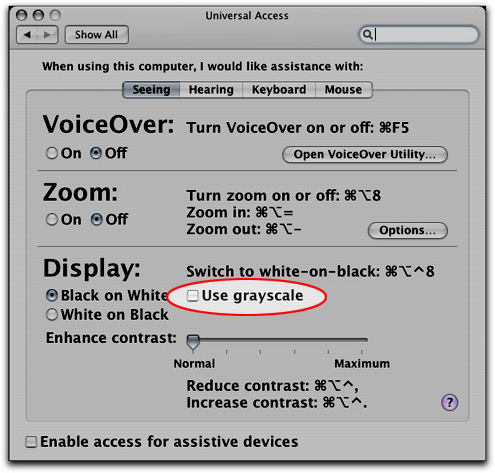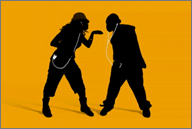Ten months ago, when I was trying to figure out BitTorrent so I could keep up with Battlestar Galactica, I wrote this in a comment:
As it is, I’d gladly pay a few dollars per episode to download high-quality versions of this show (and, theoretically, other shows that I might be interested in in the future), much like I currently do with music from the iTMS (with the caveat that I’d expect any DRM to be no more restrictive than what the iTMS uses).
And wouldn’t you know it — Battlestar Galactica is now available through the iTunes Music Store at $1.99 per episode! Very nice.
Of course, over the past ten months I’ve become accustomed to the quality afforded through captures of HD broadcasts: the episodes I download through BitTorrent are ~350Mb each and widescreen at 624×352 pixels; the episodes Apple offers are ~200Mb and shown at the ‘standard’ (pan-and-scan? cropped?) 4:3 ratio at a much smaller 320×240 pixels. Of course, there is the risk of getting a bad quality rip from BitTorrent that wouldn’t hold up to the norm, while it’s probably safe to assume that the officially sanctioned videos from Apple will be consistently good quality.
As an experiment, I purchased the most recent episode of BSG (‘Pegasus’) and compared Apple’s version to the version I downloaded via BitTorrent.
| Battlestar Galactica’s ‘Pegasus’ | ||
|---|---|---|
| iTMS | BitTorrent1 | |
| Filetype: | .m4v | .avi |
| Length: | 45:27.04 | 44:19.03 |
| Filesize: | 207.26 MB | 345.80 MB |
| Time to download: | I didn’t immediately think to time this, roughly 20-30 minutes on my connection. | Varies depending upon the number of active BT clients: at best speed should match the iTMS time; at worst speed could take anywhere from hours to days. |
| Dimensions: | 320 x 240 | 624 x 352 |
| FPS: | 24.00 | 23.98 |
| Video encoding2: | -NA- | Generic MPEG-4 |
| Audio encoding3: | AVC0 Media | MPEG Layer 3 |
| Data rate: | 636.72 kbits/sec | 1106.58 kbits/sec |
| DRM: | Apple FairPlay v2 | None |
| Comparitive: | At native sizes, the iTMS video is sharper but noticeably darker. The BitTorrent copy isn’t as crisp, but being a few notches brighter makes it easier to see (a situation exacerbated by my using an old 17″ monitor that already has its brightness and contrast at maximum and really needs to be replaced when I can afford to do so). Even so, the iTMS video is gorgeous: darker and smaller (2/3 the height and 1/2 the width), but better quality — at native size.
At full screen, the smaller size, greater compression and lesser data rate of the iTMS track is very obvious. Compression artifacts not noticeable at 320 x 240 are very visible when blown up to my monitor’s standard setting of 1152 x 870. The BitTorrent video, while softer, doesn’t show nearly as much artifacting (but then, given the larger native size and widescreen ratio of the video, it’s also only being enlarged 247% as opposed to the iTMS version’s 360%). All in all, while the iTMS video is better quality at native size, the BitTorrent copy is far more watchable when blown up to full-screen. |
|
| Notes: | 1: Due to the distributed and decentralized nature of BitTorrent, the reported statistics, while representative of the quality of most BT downloads I’ve received, are only definite for this particular copy of this episode. 2: As reported by QuickTime Player’s ‘Window > Show Movie Properties” window under ‘Sound Track’. 3: As reported by QuickTime Player’s ‘Window > Show Movie Properties” window under ‘Video Track’. |
|
So, now what? I did say in the original quote that I’d happily pay for “high quality” copies. At the moment, with Apple’s focus on optimizing the video for the iPod, I’m not sure that the video offerings are quite enough to tempt me away from BitTorrent on a regular basis. It’s close…but not quite there.
Unless someone gives me an iPod video for Christmas, of course. Then I may need to re-evaluate. ;)