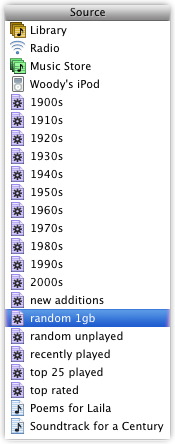 Another meme that Kottke pointed out — iTunes usage methods.
Another meme that Kottke pointed out — iTunes usage methods.
How you organize your music can be as important to someone as what music they listen to. For me, with a personal CD collection currently somewhere around 1,200 discs, organization becomes extremely important. Luckly, iTunes has everything I need in order to keep track of what I have, find things easily, and discover music I hadn’t heard in a while (and at times, didn’t remember that I even had).
One of the godsends of iTunes is the “smart playlists” feature — I use smart playlists almost exclusively (they’re the purple-colored icons in the screenshot). Essentially, a smart playlist allows you to set certain criteria that determine what songs are in the playlist, which is then automatically updated by iTunes. For instance, I keep three smart playlists synced to my iPod at all times: “new additions”, “random unplayed”, and “random 1gb”.
- Random 1Gb: the single most important playlist, for me. This randomly grabs one gigabyte’s worth of music that 1) I haven’t listened to in the past 2 months, 2) is rated three stars or above, and 3) isn’t in the “Christmas” genre. Whenever I listen to a song, it removes it from the playlist, and grabs another one. This syncs with my iPod, and as the iPod tracks what I listen to each day, the playlist is automatically updated at night when I get home from work, and in the morning just before I leave. The end result — roughly 20 hours of songs that I know I like, but haven’t heard in a few months.
-
Random Unplayed: this playlist grabs one gigabyte’s worth of music that I’ve never listened to. This comes in handy when I’m importing a lot of music (like now, as I re-import all 1200 CDs to AAC rather than .mp3) — as long as there’s something in this playlist, then I know that there’s songs that I haven’t listened to yet (either just to listen, or to check to ensure that the rip was completed successfully).
-
New Additions: this is, quite simply, any songs that have been added to my library within the last two weeks. Great for being able to explore a new album right after buying it.
Other smart playlists that come in handy: “recently played” (anything I’ve listened to in the past two weeks, handy for tracking down something I know I heard recently), “top 25 played” (a pesudo-best-of list), “top rated” (any songs rated four or five stars), and the various by-year playlists (listening by era can be quite interesting sometimes).
The only two “normal” playlists I have at the moment are one for Poems for Laila (from when I was making CDs for Prairie last weekend), and one for Sony’s excellent Soundtrack for a Century collection. Other than those two, it’s all smart playlists for me.




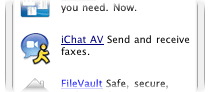
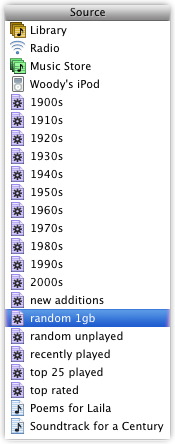 Another meme that Kottke pointed out —
Another meme that Kottke pointed out —