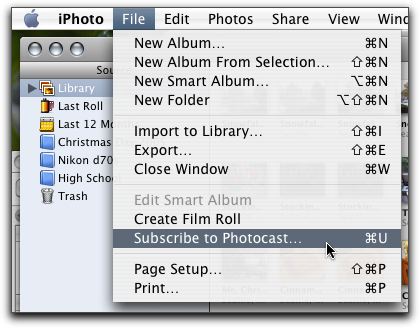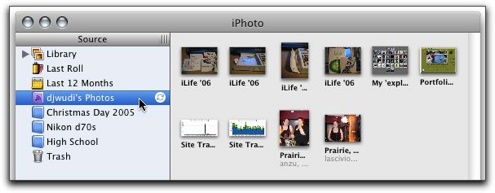One of the questions I had while watching the Macworld ’06 keynote popped up when Steve was demoing the new ‘Photocasting‘ ability in iPhoto 6. He clicked on the Photocast RSS feed, iPhoto popped right up, and the photos appeared in the album.
“What would happen,” I wondered, “if you tried to subscribe to a Flickr RSS feed as if it were a Photocast?”
Admittedly, it’s not quite the same as an official (iPhoto-created) Photocast would be, as Photocasts can (optionally) include the full-resolution photos. As the Flickr feeds only include the small size photo, the resulting album is populated only with small (~240×180) photos, certainly not any resolution suitable for printing. Also, my understanding is that a Photocast would include however many photos were in the album selected for ‘casting; the Flickr feed only includes the last 10 photos.
Still, it does work; the only real differences are simply differences in how the RSS feeds are created (number of items and resolution of the included images).
Perhaps Flickr could include an option to enable Photocasting — if not for entire feeds, then perhaps for individual sets — and allow a choice of what size photo to embed into the Photocast feed, and/or how many photos to include (last X, entire sets, etc.). Then, clicking on a set’s ‘Photocast’ link or icon would allow iPhoto/Flickr users very nearly the same Photocast functionality as iPhoto/.mac users do.
It’s at least worth tossing the idea out there, I’d say.
Update: Found in this spirited discussion of the Photocast feeds on Brent Simmons’ weblog is an announcement from John Evans that he’s created a Flickr to Apple Photocast (Phlickr) feed converter.
It will take a feed from flickr and rework it a little so that it uses the large images and contains the comment of the photo as well. It is an Atom 1.0 feed that seems to validate on the feeds I have tested, it also includes most of the extra apple stuff debated here. If I can work out the date format I will add that too, and myabe the tags can be retrived and added so they appear as keywords.
To use just paste any feed from flickr into the box and hit the button, the feed should just open up in iPhoto, if not it will just be a regular atom feed with all the relevent enclosures so it will work in NetNewsWire or whatever your reader is.
I just tried it, and it worked fine for me.