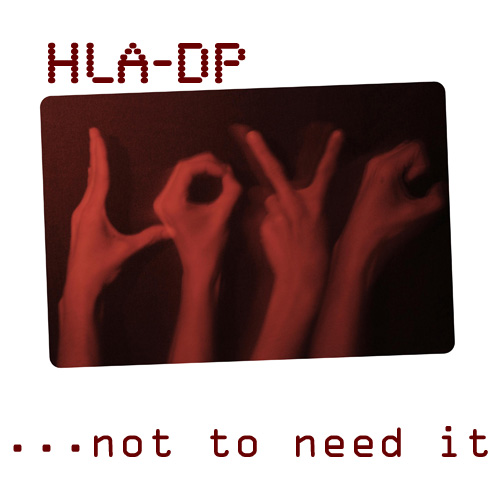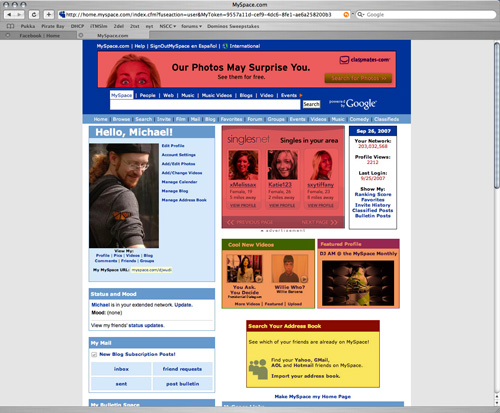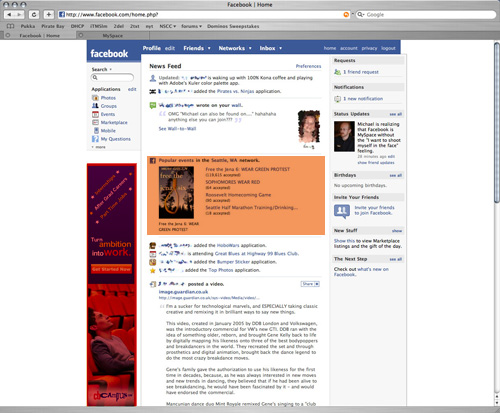I’ve been having fun over the past couple of weeks playing with a bit of unofficial marketing via Twitter for a couple of the local conventions. I’ve been using Twitter (djwudi, if you didn’t know already) for some time now, and I’ve been seeing a number of different companies and organizations picking up Twitter accounts, some of whom seemed to use it successfully…some of whom, less so.
To me, possibly the single most important aspect to marketing successfully on Twitter — and keep in mind that I’m not a marketing wonk in any way, I’m just an opinionated geek with a Twitter account — is having a real person behind the account. Just as people prefer to call a business and speak to a person rather than an automated machine, I like to know that there’s a real set of eyeballs paying attention to a Twitter account, and it’s not merely an automated receptacle echoing an RSS feed. Many companies seem to see Twitter as little more than an RSS reader for people who don’t grok RSS readers, and that’s a rather sad outlook.
Now, there’s nothing wrong with feeding RSS feeds into Twitter accounts. I’m doing that very thing myself, in fact. However, that shouldn’t be all that is done with the account.
Right now, I’m managing two Twitter accounts for local conventions: norwescon (for Norwescon) and steamcon (for Steamcon). Both of these are unofficial (i.e., I’m not actually involved with the production of either ‘con, but just do this because I can and because it’s fun to play with this stuff), but the Steamcon account is slightly less unofficial…that is, I’ve received a nice thanks from the Steamcon Powers-That-Be along with a link on their homepage to the Twitter account. Both accounts are somewhat automated, using Twitterfeed to pipe in RSS feeds. However, I also take care to make sure that neither account is a simple infodump.
Here’s the steps I’ve taken so far:
- Use multiple sources.
Each account actually has multiple RSS feeds contributing content. For Norwescon, that’s the LiveJournal group, the Flickr group photo pool, and the Flickr group discussions; likewise, Steamcon gets their LiveJournal group, their Flickr group photo pool, and their Flickr group discussions. At the moment, there’s very little activity on Flickr, and most of the posts come from announcements on LiveJournal, but the Flickr feeds will come in handy post-con.
-
Find the people that might be interested.
I knew that since these weren’t official accounts, the chances of people stumbling across them were pretty slim. So, rather than just set them up and toss them into the electronic wind of the ‘net to see if they caught anyone’s eye, I set up two Twitter searches and subscribed to the RSS feeds. I use the same syntax for each search, just changing the name of the ‘con:
norwescon -from:norwescon. This shows me any Tweets mentioning the ‘con, while excluding those sent by the Norwescon Twitter account (I originally also appended-"@norwescon"to exclude reply Tweets, as those have their own tab in the Twitter interface, but I’m finding it handy to have those included in the RSS feed as well). When I see someone’s tweet pop up, I take a look at their Twitter account, and if they look like they’re interested, I follow them. -
Interact!
As evidenced by how I started this post out, I think this is the most important of the three. Rather than letting the RSS feeds take care of everything, I check in on the accounts myself off and on when I can. Admittedly, it’s not as often as I check my personal Twitter account, but it’s often enough that I can catch mentions, reply to any Tweets directed to the account, and so on. I also post Tweets myself when I find something interesting or worth sharing that fits the theme (such as Star Trek corsets or steampunk Lego). Any indication that there’s a real personality behind the account handle is good, and is more likely to get not just subscribers, but active subscribers. Twitter should be a conversation, not a lecture.
In the end, I’m having a lot of fun with this little experiment. It seems to be working well enough — the Norwescon account is up to 40 followers just through my dinking around and word-of-tweet, while the Steamcon account is now up to 38, most of whom have just shown up in the past two days after the Twitter logo and link hit the Steamcon website. Not huge numbers by many estimations, but both accounts are relatively new, and I’m sure both will continue to grow as the cons get closer and as word continues to spread.
Now if only I could figure out how to get paid for this kind of stuff full-time, instead of doing it for free during lunch breaks and evenings at home! ;)