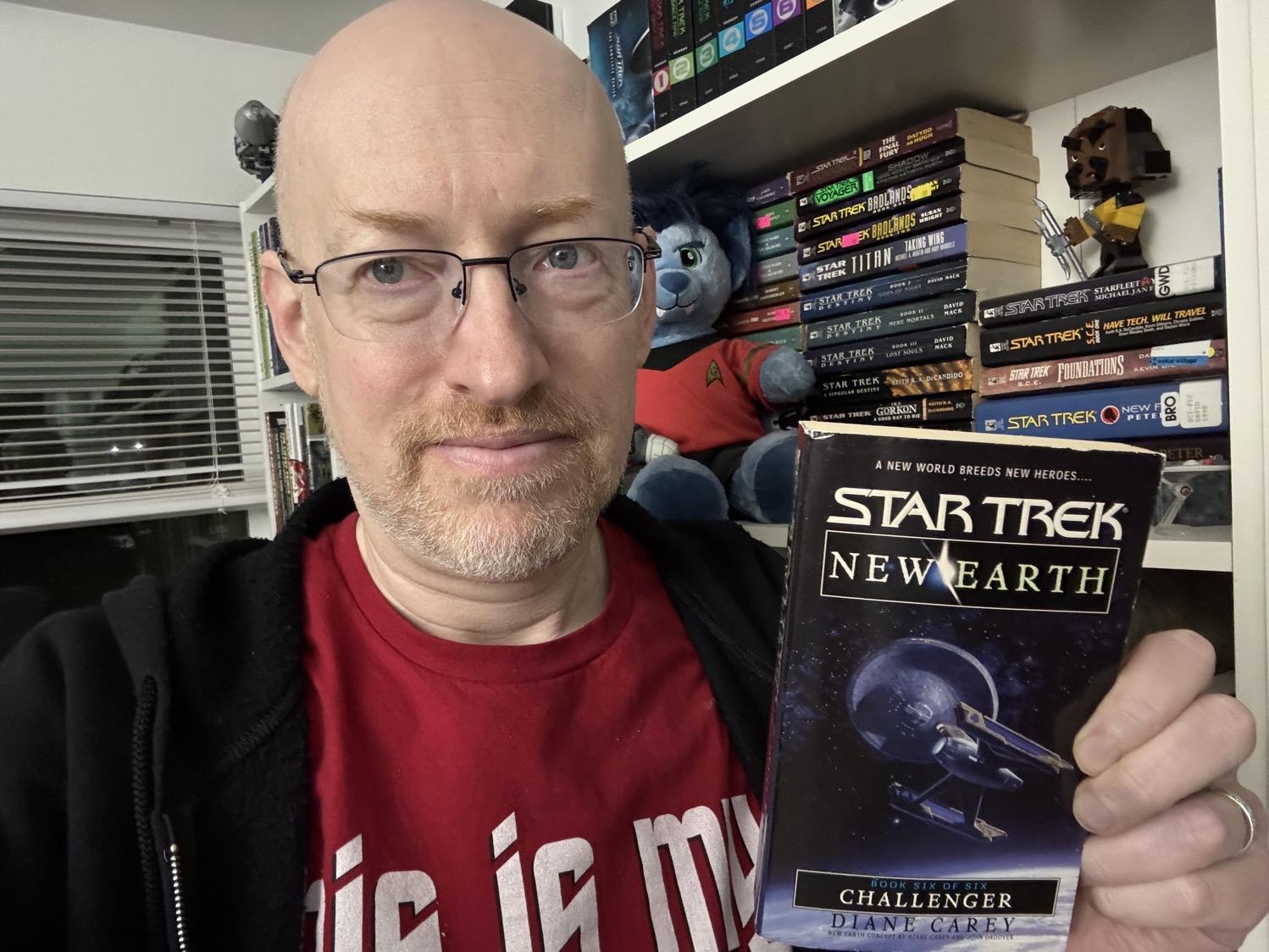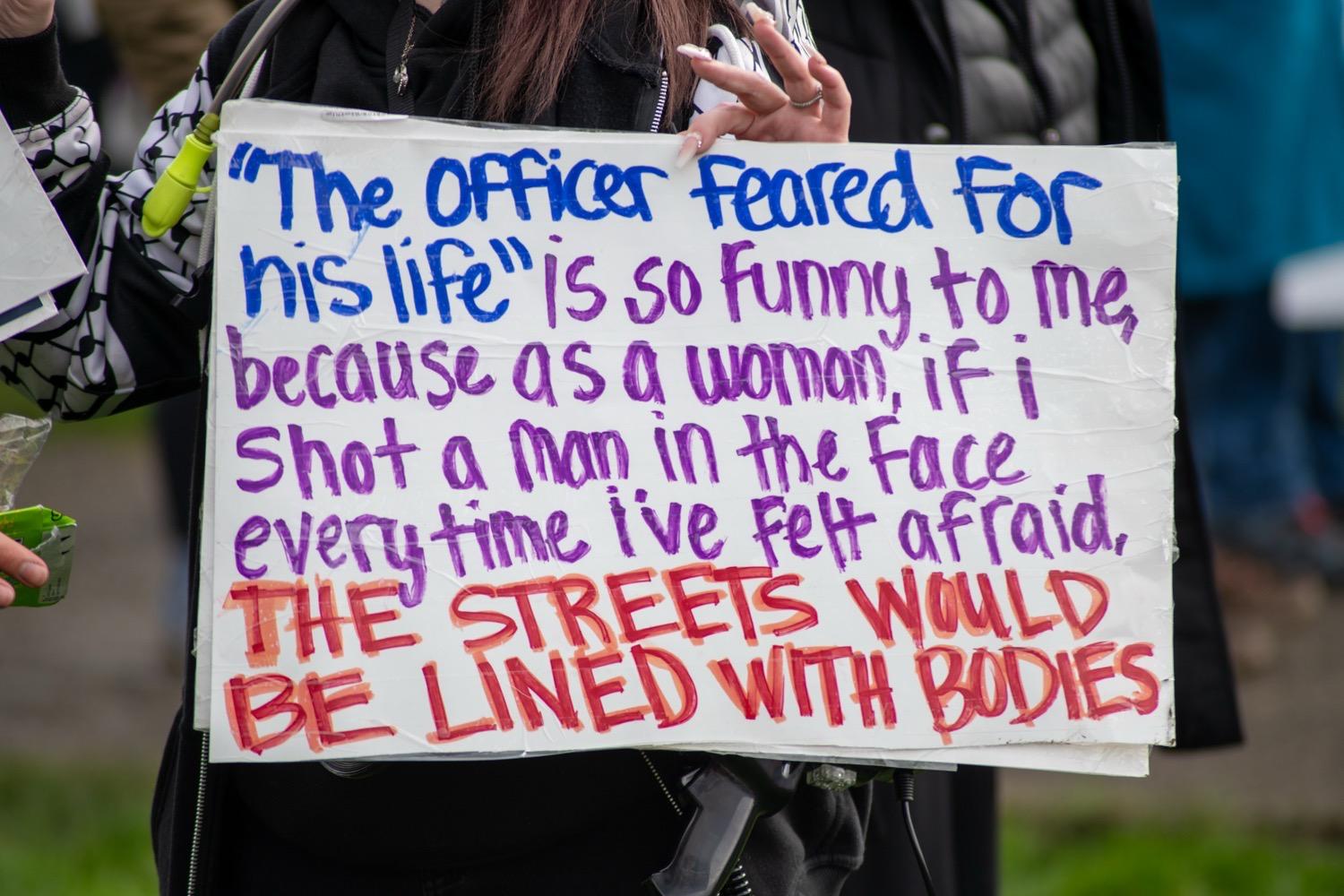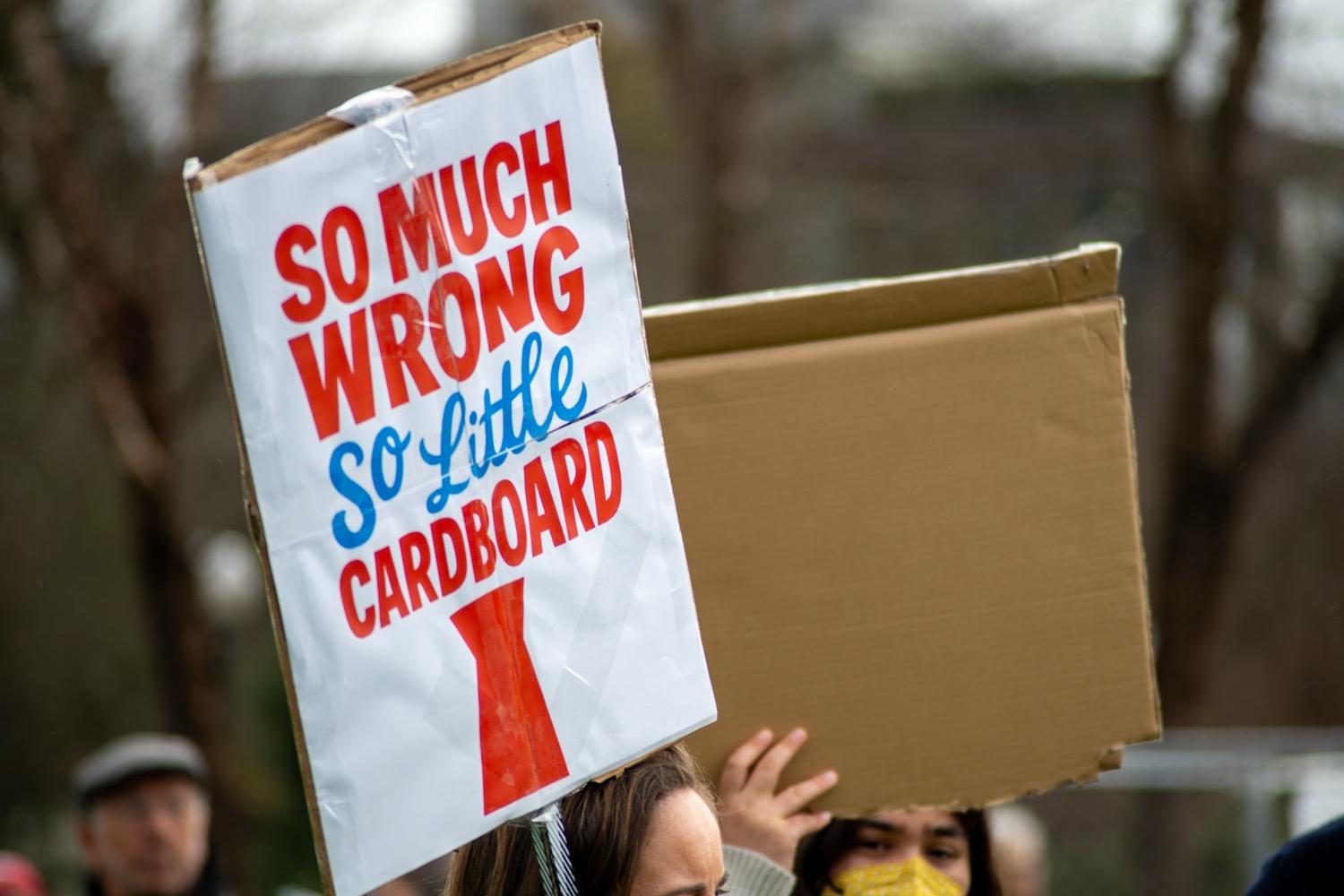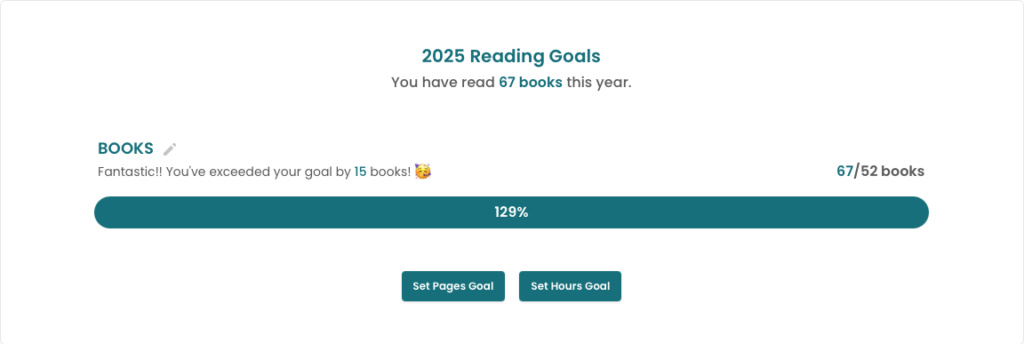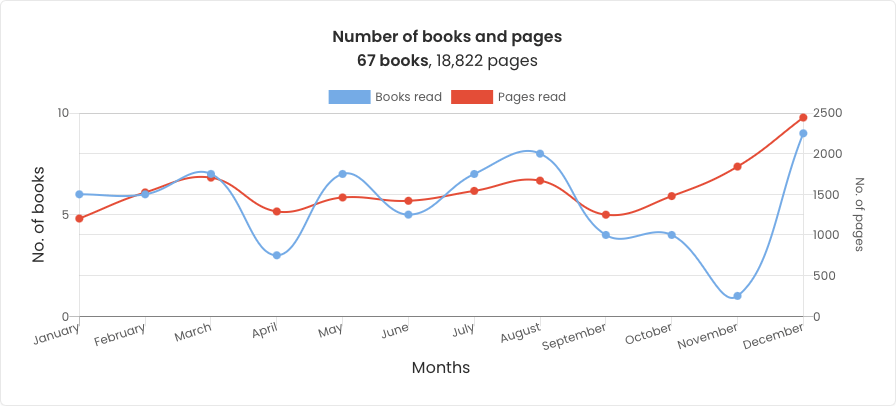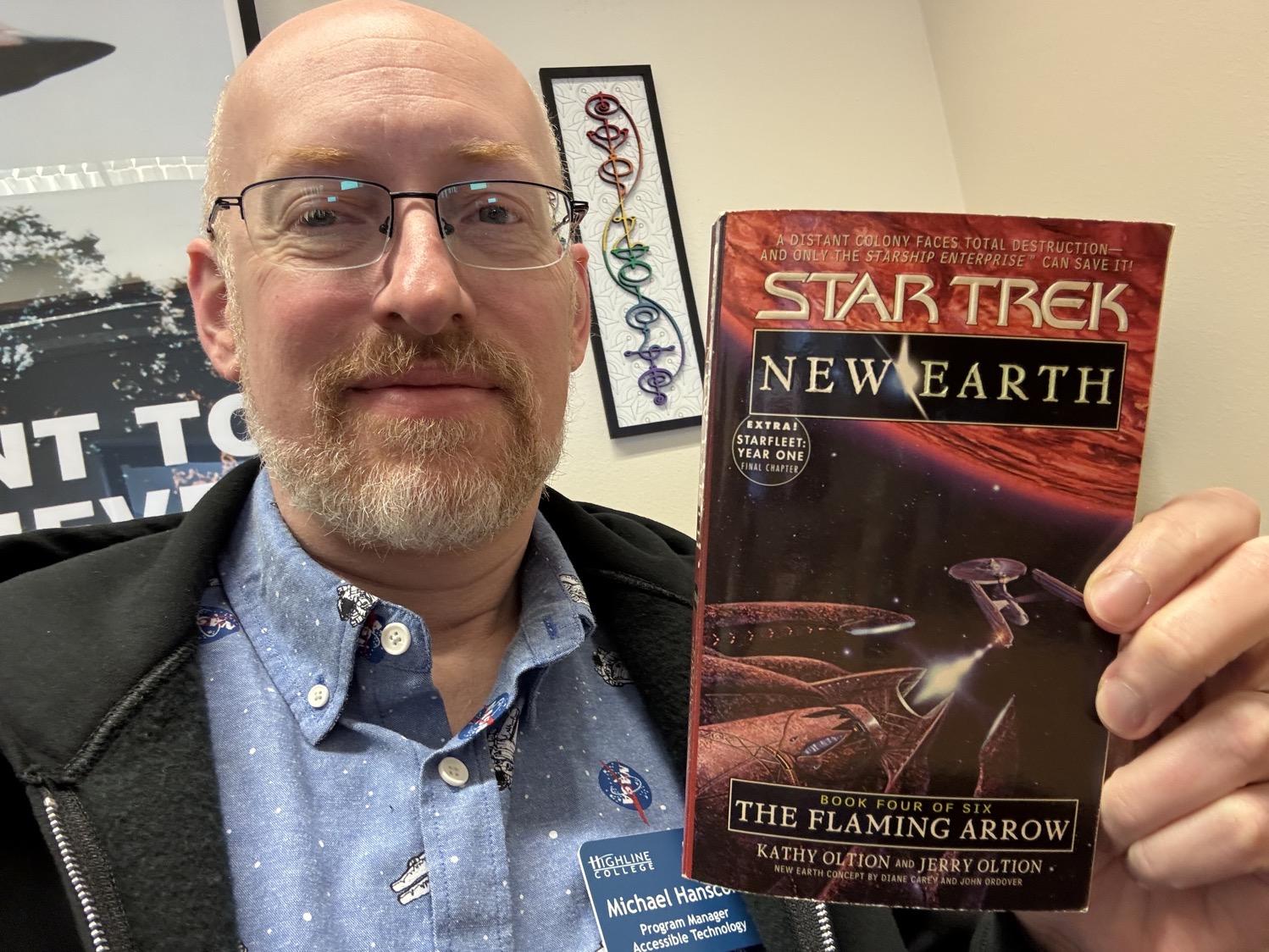It’s been quite a couple of weeks, hasn’t it?
Two weeks ago, I caught a particularly nasty cold. It was bad enough that we went by urgent care to get tested for flu or Covid. Thankfully, neither of those popped positive, so it really was just a cold, but it meant that I missed a couple days of work. If you can avoid getting the crud this winter (or ever, really), I recommend it; it sounds like everything that’s going around right now is knocking people on their butts.
Over the weekend, we went to the Cougar Mountain Zoo, which we hadn’t explored before. It’s a smaller zoo, but very cute, with a neat collection of bronze statues of animals scattered throughout the grounds. Photos are in a Flickr album as usual.
This past week at work went pretty well, wrapping up with an event where we collaborated with the neurodiversity in education support group Roots2Wings. Highline’s Accessibility Resources department was there in several areas; my area was tabling as part of an accessible technology immersive lab, along with representatives from several other schools and organizations. Not a bad way to wrap up the week.
Out in the wider world, of course, things continue to be an ongoing nuclear dumpster fire. Unsurprisingly, the link roundup at the end of this post will not just be longer than usual (given that this is a two-week catchup), but pretty focused on the wider political shitshow. Maybe eventually things will improve, but for now…oof. Take care of yourselves.
📸 Photos
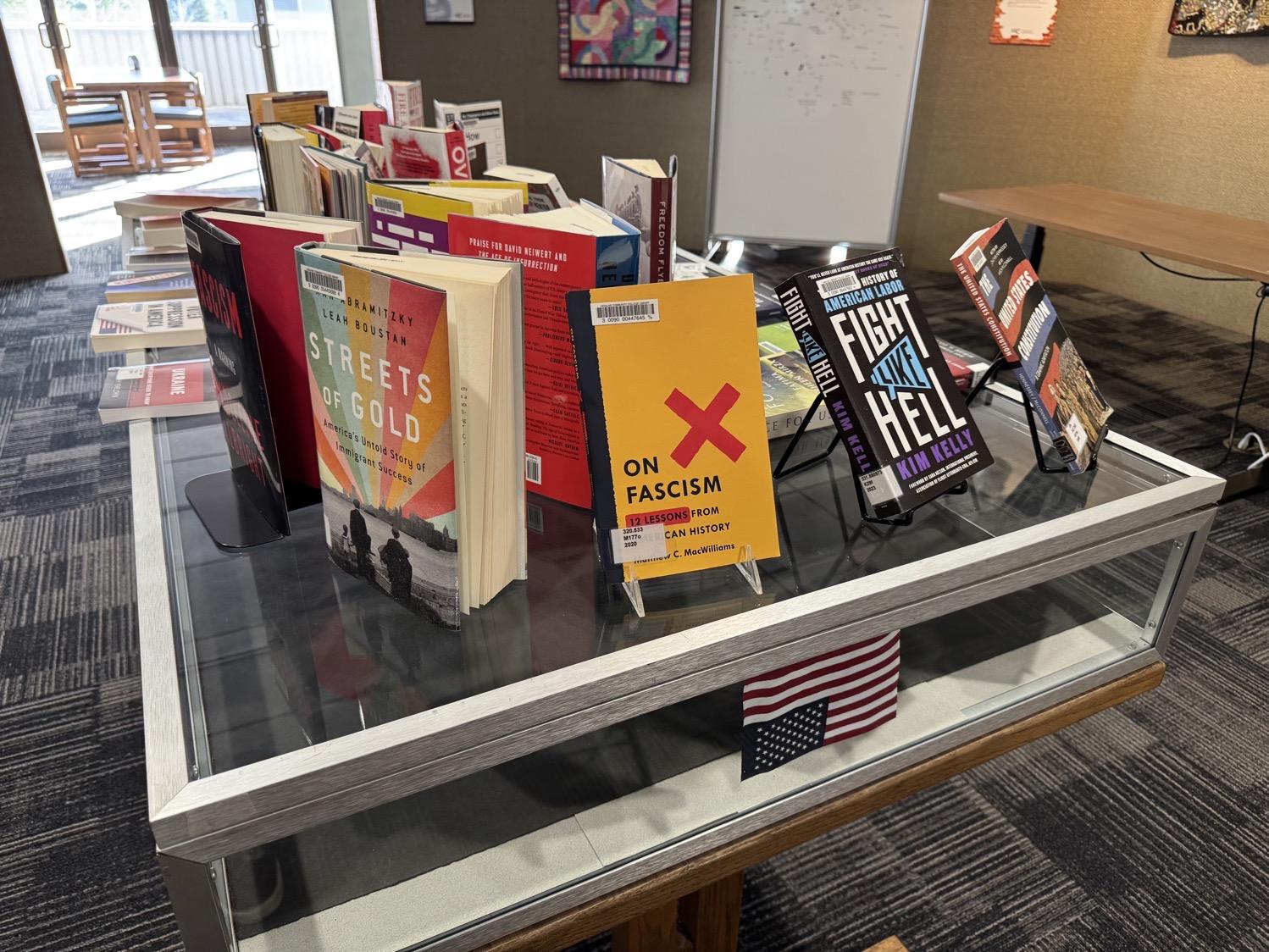
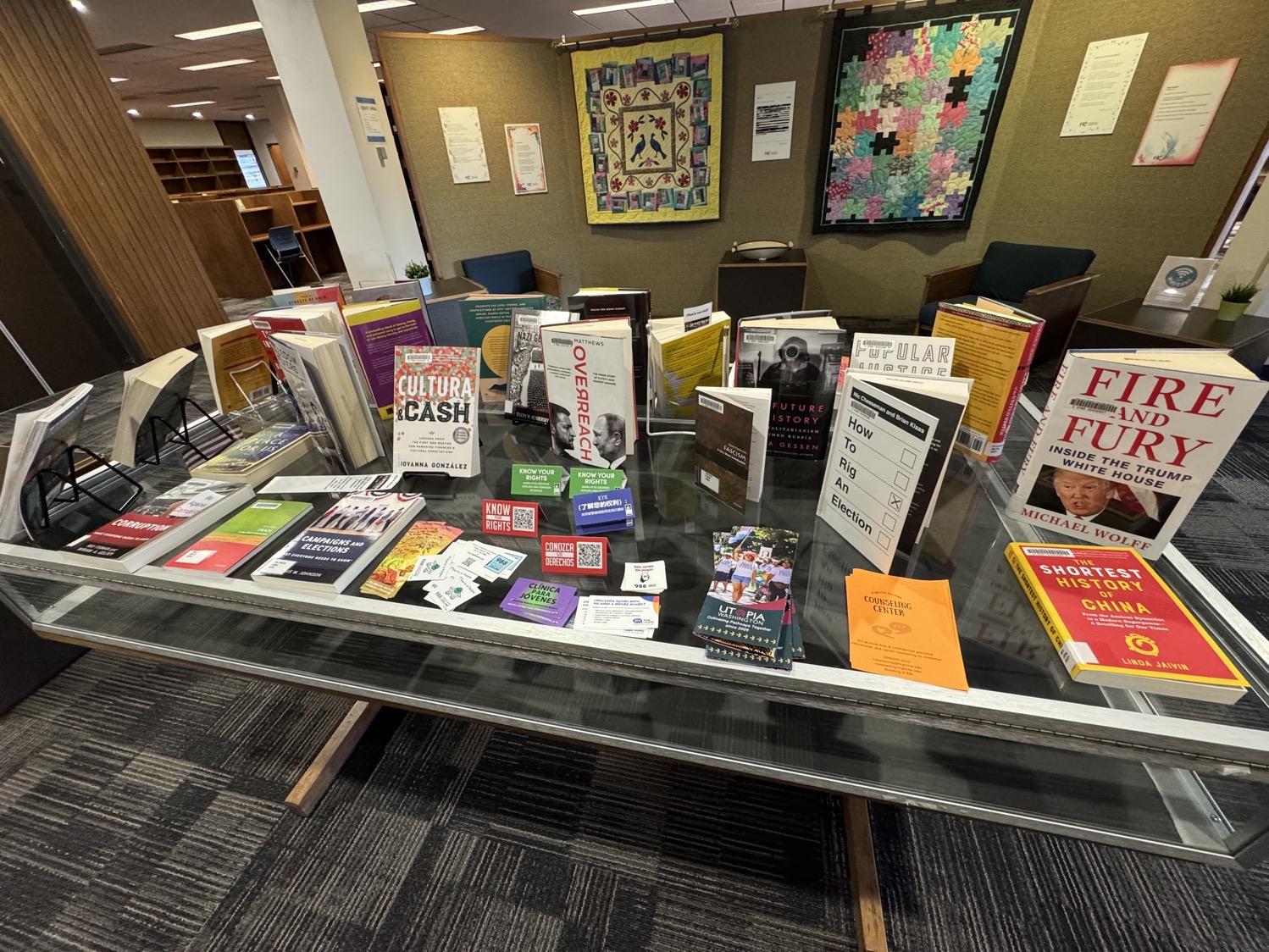
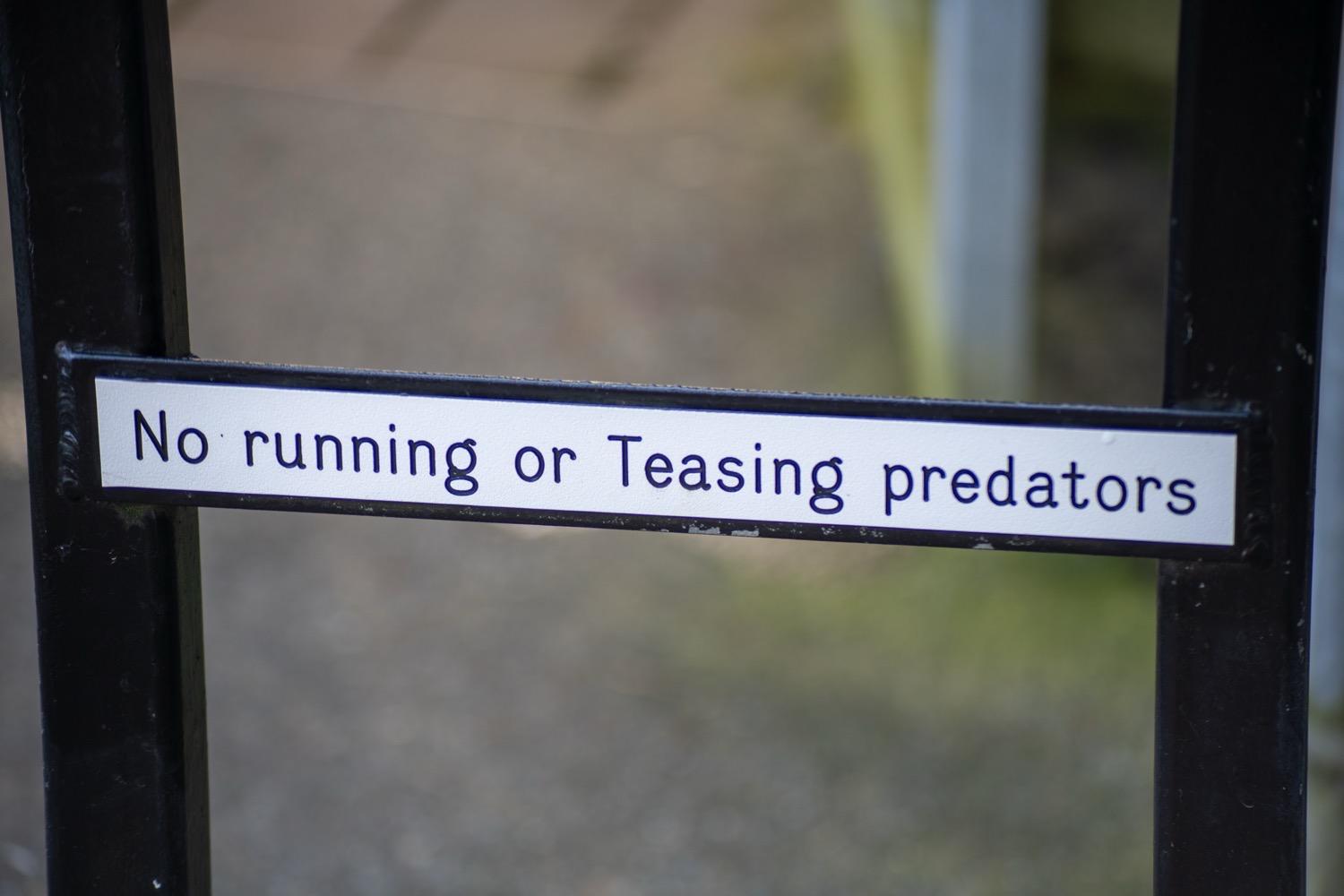
📚 Reading
- Finished Diane Carey’s Challenger, which wrapped up the “New Earth” six-book Star Trek TOS series I started at the end of 2025
- Got started on this year’s Philip K. Dick Award nominees; I read Koji A. Dae’s Casual and have started Aliya Whiteley and Oliver K. Langmead’s City of All Seasons. (For the curious — of which I assume there are none — this year I’m reading the nominees in alphabetical order by title.)
📺 Watching
- We enjoyed Agatha Christie’s Seven Dials (2026) on Netflix.
-
We did not enjoy Thunder Force (2021).
🔗 Linking
I’m thinking I might start to try categorizing these, particularly when they get this long…
Art
- Colin Warren at The Nation: Meet the Alaska Student Arrested for Eating an AI Art Exhibit: “CW: Do you have any qualms about the fact that AI art is made by scraping other artists? ¶ GG: Yeah, I mean, that’s part of why I spat it out, because AI chews up and spits out art made by other people.”
Software
-
Unstream: Find your favorite music on alternative platforms, directly support the artists you love, and move off streaming.
-
Iceout.org: Tracking ICE sightings, interactions, and abductions across the country. “Our objective is to collect community-submitted information about possible ICE activity to help inform the public and raise awareness. All reports are reviewed by our moderator team before appearing on the map.”
Tech
-
Danielle Chelosky at Stereogum: Bandcamp Bans AI Music: “Bandcamp is banning AI music. ¶ The platform made the announcement today via Reddit….”
-
Amanda Silberling at TechCrunch: Amazon’s Ring to partner with Flock, a network of AI cameras used by ICE, feds, and police: “Amazon’s surveillance camera maker Ring announced a partnership on Thursday with Flock, a maker of AI-powered surveillance cameras that share footage with law enforcement.”
-
Anil Dash: How Markdown Took Over The World: “If markup is complicated, then the opposite of that complexity must be… markdown. This kind of solution, where it’s so smart it seems obvious in hindsight, is key to Markdown’s success. John worked to make a format that was so simple that anybody could pick it up in a few minutes, and powerful enough that it could help people express pretty much anything that they wanted to include while writing on the internet.” I’ve been using Markdown regularly for, well, decades now, since shortly after it was released, thanks to word spreading among the MovableType community. Nearly every post on this blog is Markdown (or a mix of Markdown and HTML).
Politics
-
Ryan Broderick at Garbage Day: We’re all just content for ICE: “…ICE agents make no effort to hide what ‘side’ they’re on. I’ve seen up close how intertwined the twin engines of the Trump regime are. Brutal state violence and hysterical right-wing internet content work together in lockstep. According to The Washington Post, the agency is under pressure from The White House to create as much content as possible. Which is why ICE agents have a phone in one hand and a gun in the other. But it goes beyond that.”
-
Miles Klee at Rolling Stone: Professor Forbidden To Teach Plato Assigns Article About University Censorship Instead: “Rather than teach a different course, Peterson elected to revise his syllabus, replacing the Plato readings with an article in The New York Times about the university’s censorship of the original material. Administrators have approved the change, he says, and he’s looking forward to teaching it in the context of free speech and academic freedom issues. ‘It’s going to be very, very fun,’ he says. Students who received the amended syllabus also found it annotated to highlight exactly what the school had forbidden Peterson from assigning and which alternative material had been added as a result.”
-
Ian Millhiser at Vox: The Supreme Court is about to confront its most embarrassing decision (archive.is link of a paywalled original): “It appears, in other words, that Americans around the time of the nation’s founding and the ratification of the Second Amendment were quite comfortable with laws banning gun possession on private land without the land owner’s permission. That should be enough to uphold Hawaii’s law under Bruen’s ‘historical tradition of firearm regulation’ standard. But it’s not that simple.”
-
Madison McVan at the Minnesota Reformer: In the car with the Minneapolis community patrols working to disrupt ICE operations: “Neubauer and O’Keefe started patrolling their south Minneapolis neighborhood recently as the Trump administration has ramped up its mass deportation campaign in Minnesota, sending in thousands of ICE and Border Patrol agents, with more on the way. They are some of the many thousands of Twin Cities residents who have come together over the past year to protest ICE and divert the agents from their mission, often resulting in tense confrontations.”
-
Sarah Raza at the AP: Minneapolis duo details their ICE detention, including pressure to rat on protest organizers: “According to organizers and an American Civil Liberties Union lawsuit, immigration officers have also been surveilling activists who have been observing their activities in the Twin Cities, violating their First Amendment rights. And Sigüenza, who like his friend O’Keefe is a U.S. citizen, said an immigration officer who questioned him Sunday even offered him money or legal protection if he gave up the names of organizers or neighbors who are in the country illegally.”
-
Laura Jedeed at Slate: You’ve Heard About Who ICE Is Recruiting. The Truth Is Far Worse. I’m the Proof.: “Somehow, despite never submitting any of the paperwork they sent me—not the background check or identification info, not the domestic violence affidavit, none of it—ICE had apparently offered me a job.”
-
Solarbird: What’s Permuting Itself Around In My Head, Part Two: The Election: “Christ, this all sounds so stupid, doesn’t it? It sounds like such conspiracy theory bullshit. But I remind myself and you both that this was the 2020-2021 plan, and they almost pulled it off. With someone like J.D. ‘Couchfucker’ Vance in place of Mike Pence, you know the elector count would’ve stalled out. It’s not even a question. ¶ So as thick, as just fucking dumb as all this is… ¶ …we have to be ready for it. At very least, we have to be watching very carefully for the same progress steps as were clearly visible last time.”
-
Mike Masnick at TechDirt: Everyone Knows Our Mad King’s Greenland Obsession Is Insane. Why Won’t Congress Stop It?: “A President who openly admits his foreign policy is driven by personal grievances over awards he didn’t receive is not fit for office. A President who threatens to invade NATO allies and won’t rule out military force against them is a danger to global stability. A President who doesn’t understand (or doesn’t care) that the Nobel Committee is independent from the Norwegian government has no business conducting diplomacy. ¶ These aren’t controversial statements. They’re obvious. Everyone knows it. ¶ But none of the political elite want to act.”
-
Sam Levin at The Guardian: ICE detains five-year-old Minnesota boy arriving home, say school officials: “Liam Ramos, a preschooler, and his father were taken into custody while in their driveway, the superintendent of the school district in Columbia Heights, a Minneapolis suburb, said at a press conference on Wednesday. Liam, who had recently turned five, is one of four children in the school district who have been detained by federal immigration agents during the Trump administration’s enforcement surge in the region over the last two weeks, the district said.”
-
Meg Anderson at NPR: The ICE surge is fueling fear and anxiety among Twin Cities children: “Parents, teachers, counselors and health care workers across the Twin Cities say many Minnesota children are living in fear or seeing those fears realized. They worry loved ones will be taken away, that they’ll witness violence, or get hurt themselves.”
-
Sofia Barnett at The Minnesota Star Tribune: Two women, detained by ICE, say they helped agent having seizure: “By the time emergency medical responders arrived, the women had been holding the agent steady for several minutes. They were detained but acting as first responders to the man who had detained them. ¶ Once the agent was transferred to medical care, Amundson and Zemien were placed into another vehicle and driven to Whipple anyway. ¶ ‘I asked if we could just go home,’ Amundson said. ‘I said, ‘We just saved his life. Is that cool with you?’ And they said no.'”
-
Derek Guy at Politico: There’s More to Greg Bovino’s Coat Than You Think: “Like field shirts, trenchcoats and combat boots, the greatcoat belongs to a shared military vocabulary that predates fascism and has been used by military forces around the world. […] Bovino’s coat may not be a Hitlerian symbol, but it is a symbol for something else: the increasing militarization of immigration enforcement.” I’m not entirely sure I agree with part of the article’s premise, that Bovino isn’t referencing the Nazi’s uniforms — from here, there’s no way to be sure, but I wouldn’t be at all surprised if he was — but the history and fashion shift over the years is interesting.
-
Dan Sinker: We Are All We Have: “We are all we have and the more you do, today, to reach out in your neighbors, your town, your community, the better off everyone is. ¶ Right now feels impossible, and unfortunately there’s a lot of impossible still to come. There’s no fast fix, no one easy trick to defeating fascism. ¶ But. ¶ But honestly I’ve never felt more hopeful that we actually have what it takes. That we can do the impossible, even when it seems insurmountable. ¶ Because what it takes is us.”