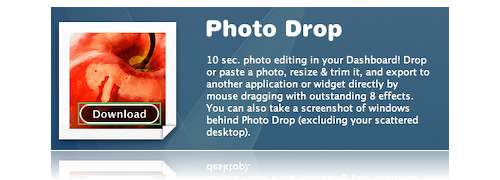Twenty-five years ago today, Steve Jobs introduced the original Macintosh: “The computer for the rest of us.”
It’s funny to see just how much hasn’t changed in the past 25 years — especially Jobs’ consummate showmanship and flair — and how much has. That little machine that started it all is certainly a far cry from what’s being offered today, but it’s very easy to see how much today’s Mac still owes to the original, in everything from the interface to the advertising (I was really amused at how similar the two ads at the very end of the above clip are to many of today’s ads from Apple).
So happy birthday, Macintosh! And here’s to another 25 years to come!