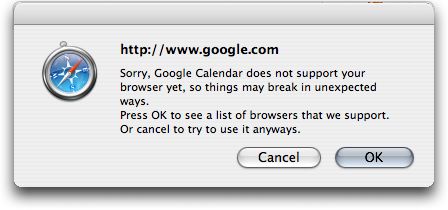Goofy idea that I don’t have the programming chops to create:
A plugin for iTunes (originally I was thinking of a separate program, but I think that this could probably all be done through Applescript) that, when activated, polls the weather services on the ‘net for the current temperature and then randomly selects a song from the year that matches the current temperature. A sunny summer day of 85° would produce synthpop from 1985, a cool fall afternoon of 63° would play the rock and roll of 1963.
Options that should be included:
- Some form of fahrenheit/celsius recognition.
- Switch between the two systems (85°F/1985 is 29°C/1929).
- Converting between the two (85°F plays 1929, 29°C plays 1985).
- Choosing songs from the decade, rather than the year (85° plays songs from 1980-1989, 72° plays from ’70-’79).
- Applying some alteration (plus or minus X, other transformations) to affect the temperature to year conversion (otherwise, most places would get a lot of songs from the 70’s through the summertime, and many people don’t have a huge collection of 20’s and 30’s tunes to listen to during the winter months).
It’s the kind of silly little one-trick pony that could only be released as freeware, and likely wouldn’t get a ton of usage. It amused me when the idea crossed my mind, however.
(Incidentally, the song I’m listening to at the moment — which will be noted at the bottom of this post — was released in 1979, because according to my ‘puter, it’s 79°F outside. At 11:20pm. Ick. Yes, I’m whining. Yes, Colorado, Arizona, and many other places are hotter than it is here in Seattle. I’m still whining. Candles shouldn’t melt when they’re not lit.)
![]()
“I Hope That Somethin’ Better Comes Along” by Kermit the Frog/Rolf the Dog from the album Muppet Movie, The (1979, 3:58).