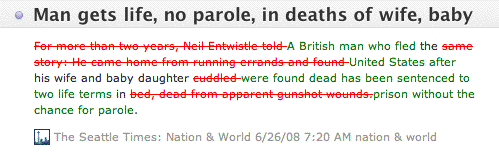As of a couple hours ago, for the first time since I moved down here and got myself online, I’m no longer a Speakeasy customer. At this point, I can strongly recommend against using Speakeasy for personal broadband service. Perhaps they’re still doing well at the business level, but from a customer point of view, they’re really not worth it.
Here’s a quick rundown of the current situation:
Because Speakeasy works with two other vendors for their installations — Qwest and Covad — it takes a bit longer to get set up with service through them, generally on the order of about a month. In the past, the service that Speakeasy provided made the extra wait worth it. Not so much anymore.
One month before we moved to our new apartment, I called Speakeasy and set up a new install at the new address. This gave plenty of time for them to get everything taken care of by our move-in date of the 18th.
Around the 12th — while Prairie and I were still packing up in North Seattle — Qwest arrived and completed the loop (whatever that means). On the 17th, the Covad tech called me to let me know that he was in the apartment to do the final install, but that he wasn’t getting a signal. After a little digging, he found that Speakeasy had given Qwest the wrong address, and they’d installed their loop at apartment D100 instead of K100 (not the real apartment numbers). There was nothing he could do, so he sent off his report, and I called Speakeasy.
Speakeasy told me that they didn’t know how this had happened, the address was entered correctly in their system, but whoever had sent the order to Qwest had mistyped it. Unfortunately, this meant that they had to cancel the order and start the entire process again. I made it known that I was pretty upset about facing another month wait to get online because they screwed up, and they said they’d try to escalate the process. I asked about canceling my Speakeasy account, but because our last move was only ten months ago, I was still two months shy of the end of my 12-month contract, and would be hit with a $300 early disconnect charge if I walked away. Eventually, they told me that they’d have Qwest out to the new apartment on the 21st to put the loop in the right spot, and Covad would be able to make it out on the 23rd.
Over the weekend, Prairie and I move everything out of the North Seattle apartment. We left the ‘net and phone hookup intact as long as we could, but eventually disconnected them, figuring we’d have just a couple days of using our emergency-only, pre-paid buy-the-minute cell phones.
Yesterday (the 23rd), the Covad tech calls me to tell me he’s on his way, and he just wanted to double-check the address he was driving to: Apartment D100. Um…no, K100, I say. He said that he hoped Qwest got it right, as did I. A few minutes later, he shows up at my door, shrugs, and tells me that once again, the loop was installed by Qwest, on Speakeasy’s instructions, at the wrong apartment.
I get back on the phone with Speakeasy, even more upset. More excuses come over the line — everybody pointing fingers at everyone else, while I’m the one without internet or telephone service. By this point, I’ve been on the phone fighting with Speakeasy so much that I’ve burned completely through the hours of time I’d put on my prepaid cell phone, and had to refill in the middle of one round with Speakeasy after getting cut off when the phone went dead. Eventually, they tell me that they’ll escalate another level, push to get Qwest out to to their loop in the right building the next day (Thursday, the 24th), have Covad out to do the final install the evening of the 24th or possibly Friday the 25th, and that they’ll have an update by 5pm at the latest on the 24th.
Just before 5pm today, I call them, since they’d not called me at any point during the day. At this point, I’m told that we’re “set for the 28th (Monday).” I’m not thrilled, not sure if I can trust them, and very vocal about this. I was about resigned to give them one last chance — though after the second screwup, they had finally allowed that should I leave, they would be able to waive the $300 early disconnect fee — when I thought to verify that the 28th was the date for the final install. No, actually, that’s the date for Qwest to come back and make a third try at putting in the loop, Covad wouldn’t be able to make it out to do the final install until the 30th, Wednesday. By now, I’m rapidly losing the ability to deal coherently or politely with any of this. The guy I’m talking to can tell that I’m very upset, says that he’ll do everything he can to help, and tells me that while his shift is up at 5pm and he’s about to go home, he will be working remotely, so if I want to drop him an e-mail that evening….
“What?” I paused for a moment. “Was that some sort of sick joke? Did you hear what you just said to me? If I could drop you an e-mail, we wouldn’t be having this conversation!”
And with that, I’m done with Speakeasy. I’ve cancelled this continually botched installation, I’ve cancelled the ‘net and VOIP hookup at the old address (which needed to stay active until the new install was up to avoid the early disconnect fee), and they — finally — decided their company wouldn’t tumble into bankruptcy without my $300 and waived the fee.
Of course, the downside to this is that we’re still without telephone or internet at the new apartment, and because we’re starting the process from scratch, it’ll probably be a week to ten days or so (rough guestimate) before we’re back up. Also, once we are back up, the phone number will change, so those of you that have our home phone number will need the new one. Still, at this point, we’re willing to chalk those up to minor frustrations in the grand scheme of things. I can find open WiFi points here and there that will allow me to check in every few days, and we’re looking at going with Qwest for our new service (on the assumption that it was Speakeasy giving Qwest the wrong address), who should be able to give us a faster DSL ‘net connection (3 MB downstream), the same VOIP service, and DirecTV for the same amount of money I was paying Speakeasy for 1.5 MB DSL and VOIP.
So, as has been the case, updates here are going to be few and far between until all the pieces finally fall into place. Now, at least, you know why.