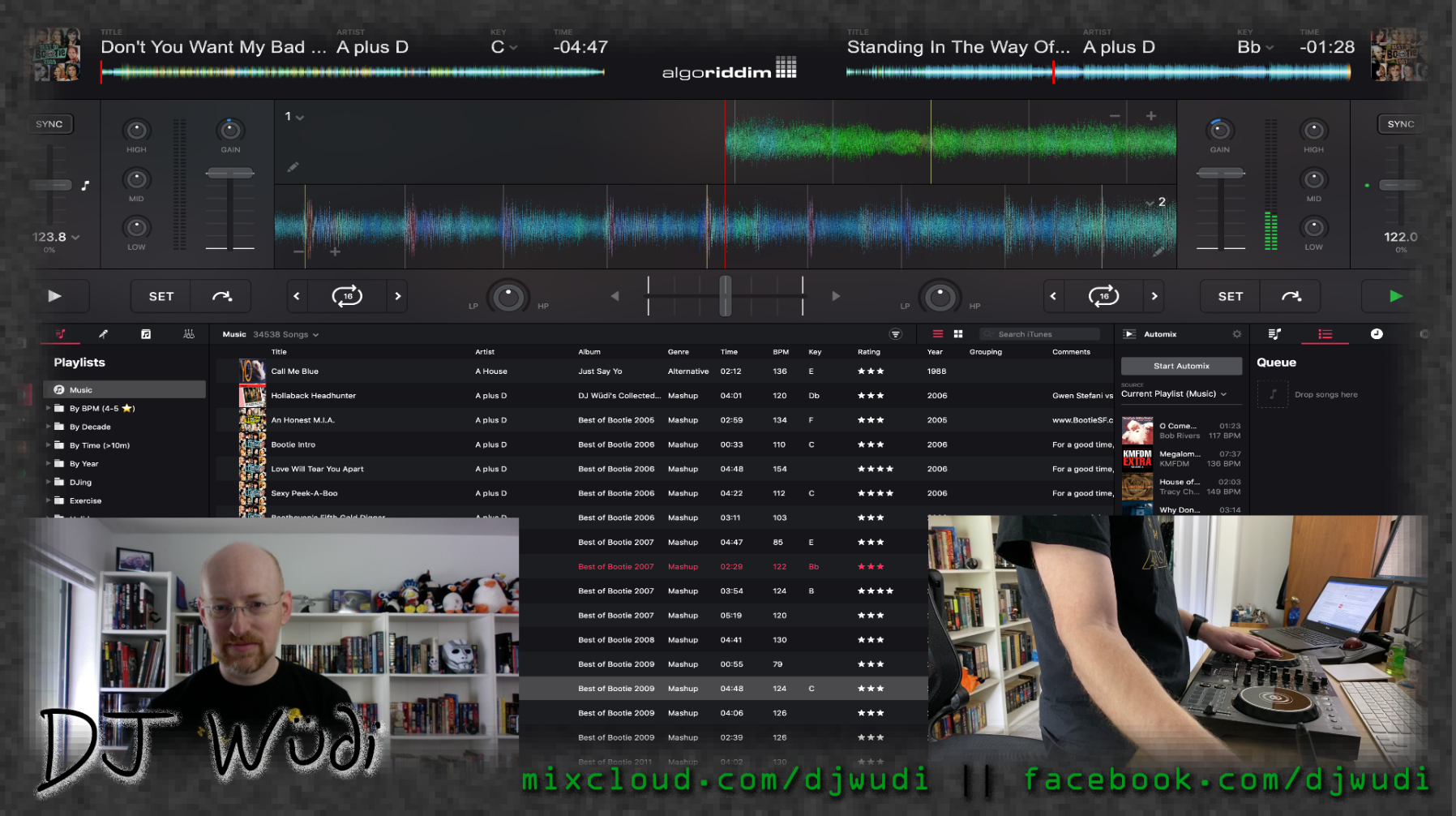[Note: This was originally a post to the comp.sys.mac.misc Usenet newsgroup. I’m including it here for completeness. Originally archived here.]
Was wondering if anyone had attempted an install of NetBSD on a mac…?
–and–
Anyone attempted a firewall system like this…?
I’ve currently got a Performa600cd, which is networked in my apartment to two Win95 machines and a Unix server running FreeBSD. Ethernet connects all the machines, and we’re using TCP/IP to communicate among the various machines (as Win95 apparently doesn’t support AppleTalk).
Problems: Haven’t found a way to get filesharing going yet. The Winboxes don’t support AppleTalk (which would be easiest on my end), and I haven’t found anything to let my Mac recognize the Winboxes (at least in a filesharing type setup). Currently we’re telnetting/ftp’ing among the boxes to get files back and forth. Works, but a bit of a kludge. Also, haven’t been able to get a completely uesable proxy/firewall system running on the Unix server yet. My roommate found a version of SOCKS to run that Netscape is recognizing without a problem, but few other of my Internet clients recognize SOCKS. The only programs I’ve found that have SOCKS options available are Fetch and Anarchie, neither of which will work outside of our intranet. We’ve also been unable to find proxy setups to put on the FreeBSD-based Unix server, so I can’t configure those options in my programs. End result…Anarchie, Fetch (to a limited degree), Telnet, and Netscape work fine from machine to machine within our apartment, but only Netscape is able to travel outside our apartment. Luckily, Netscape does support E-mail and Usenet, but I’d still much rather be running Newswatcher and Eudora.
Possible solution: Installing NetBSD on my box to let me run Unix, and start figuring how to connect things from there. I’m just unsure how useable/stable the current (1.1) release of NetBSD is, and whether it would be worth the time to experiment with.
Pertinent Info:
- 1 Macintosh Performa600cd w/FPU 20/510 (one 160Mb internal and one 350Mb external) running 7.5.3 (with Open Transport).
- 2 Win95 boxes
- 1 FreeBSD 2.2.1 Unix server
- All machines connected via Ethernet
- Single ppp dialup line to connect to my local ISP via a 28.8 modem connection
Feel free to re: to Usenet, but I’d appreciate it if you’d cc: the message to me (wo…@alaska.net), as I’m none to thrilled with Netscape’s Usenet interface, and have a tendency to ignore it for days at a time.
Many thanks ahead of time for any possible help…