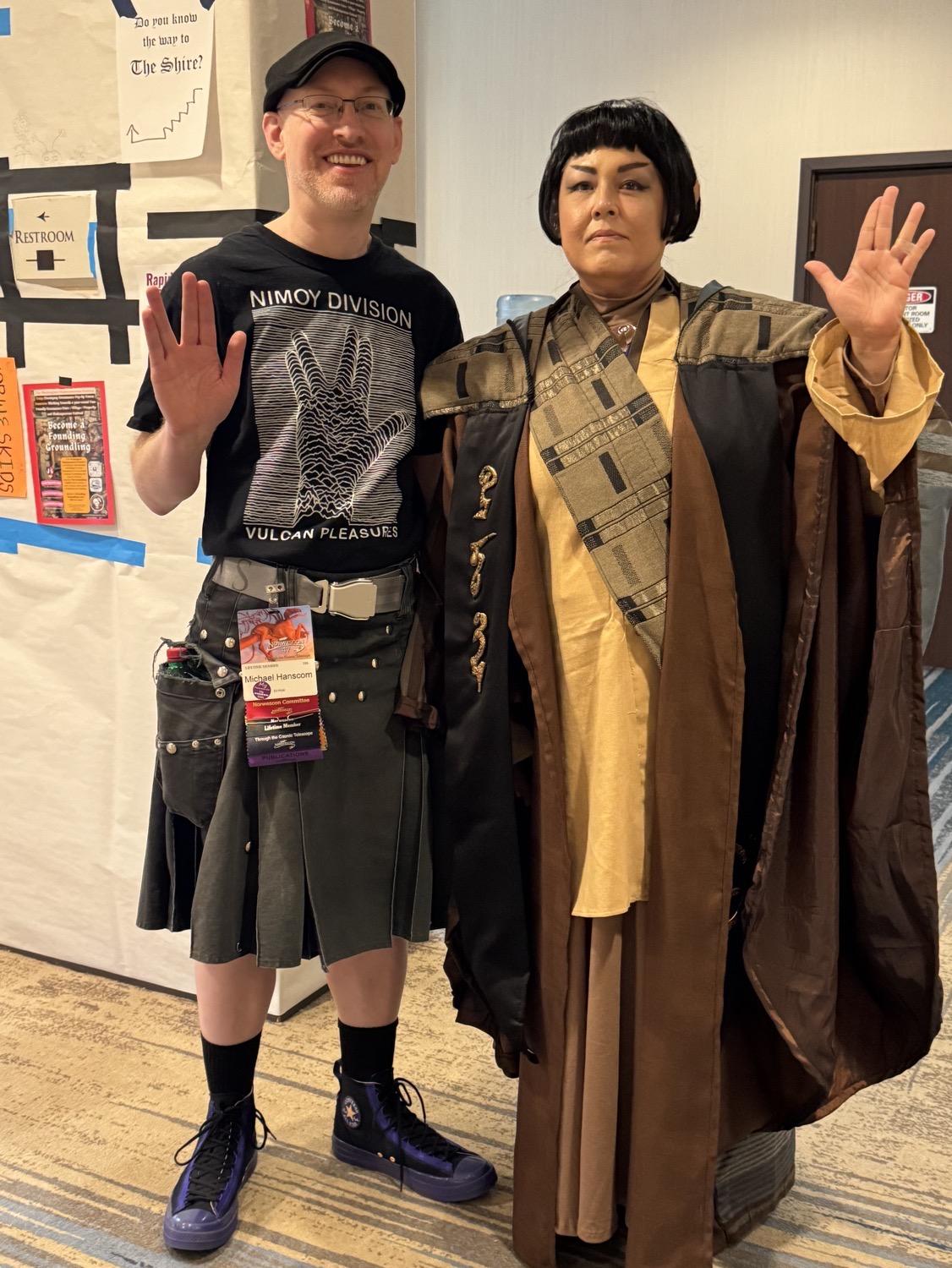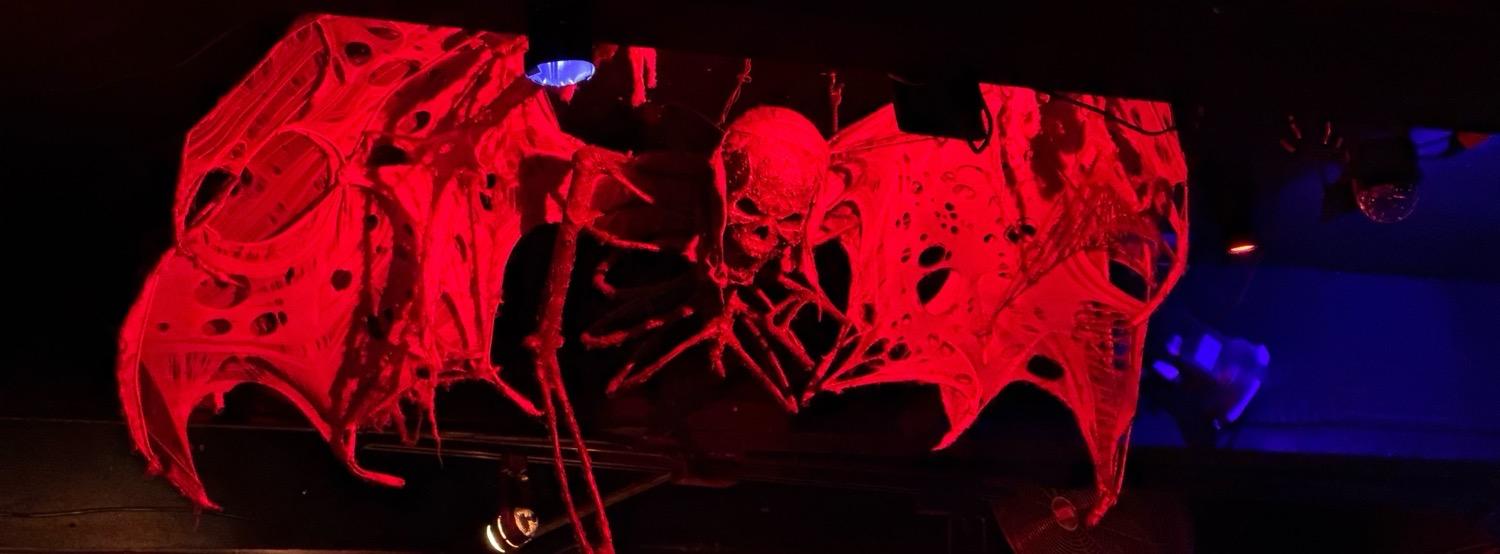I didn’t get to this last weekend, and this week was too busy to sneak it in and backdate it, so I’m just going for a two-week catch-up this time. Good enough!
- ♿️ The big thing for me at work last week was Global Accessibility Awareness Day. As one of the co-chairs of SBCTC’s CATO (Committee for Accessible Technology Oversight), I’d written a letter of support and call to action that, after editing and input from the rest of the committee, we sent out to several of the high-level committees within SBCTC, and it’s being passed on from there.
-
🚀 Last weekend was the final committee meeting for Norwescon 47, where the staff gathers for the post-con wrap-up and “onions and roses” session where we discuss what went well and what we can improve on from a staff point of view. Lots of good comments, followed by a social at a local home. And that wraps up this year’s con…on to the next! (Speaking of, I do need to find time to get our website transition process started soon….)
This past week, in addition to the usual work duties, had several evening events that were fun to do, but definitely threw our weekly routine off.
- 🎫 On Tuesday night, I went out to my first live concert in years and saw Underworld. They’ve been a favorite artist and “bucket list” concert for decades, so even though this was on a Tuesday night, I decided (a few months ago when tickets went on sale) that it was worth it and a good birthday present to myself. Glad I did, too — the show was really, really good. They started precisely at 8 p.m. (the most prompt concert I think I’ve ever been to), played an hour-long set, took a half-hour break, and then played a 90-minute set, wrapping up right at 11 p.m. I didn’t memorize the track list, but it was a good selection from across their catalog, from the Dubnobasswithmyheadman-era with “Dirty Epic” and “Cowgirl” (a really nice version that I hope gets released), to more recent tracks like “S T A R” off of Drift and “And the Colour Red” off of Strawberry Hotel, wrapping up (of course) with “Born Slippy .NUXX“. Great show, and I’m so glad I finally to a chance to see them live. Sure, as an electronic duo, the show is mostly the lights and video as Karl Hyde performs the vocals and Rick Smith plays with the computers — but there’s something about the experience, being in a venue with lots of other fans dancing and enjoying the music, being able to feel the bass and rhythms wash over and through you, and feeling the energy of the crowd, the artists, and the whole thing, that’s so much more than the sum of its parts.
-
🎓 Wednesday ended the workday with an end-of-the-year celebration of student leaders. Both my wife and I knew several of the students being honored (she had nominated two of them), and it’s always nice to do this celebration during spring quarter.
-
🍻 Thursday was a get-together with other coworkers at a local bar, something which I don’t do terribly often (between not being much of a barfly if there isn’t a dance floor, not being much of a drinker, and usually just heading home to relax after work instead of socializing), but is fun to do occasionally.
-
🪕 And then on Saturday we decided to go to this year’s Folklife festival, which we hadn’t done for years. It ended up being a perfect day for it — sunny and mid-70°s — and we spent a nice few hours wandering around, listening to neat music, watching a performance of a 1950s radio show by American Radio Theater, munching on fair food, and running into a few friends.
📸 Photos
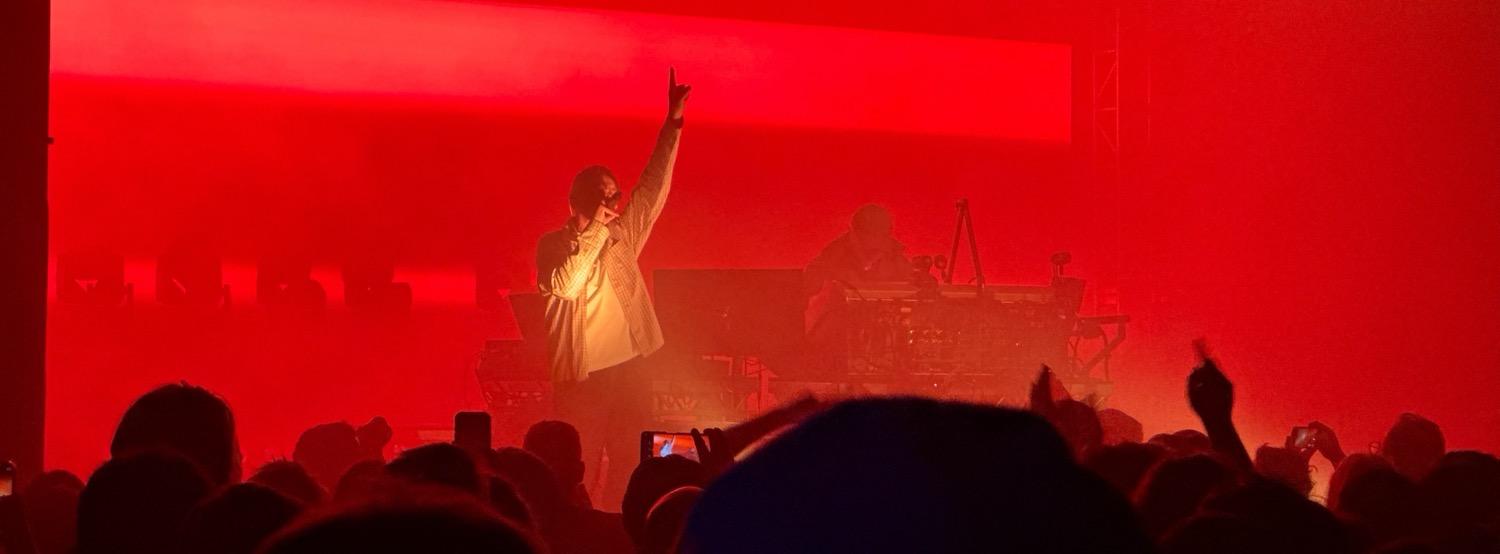




📝 Writing
A question on a work mailing list got me rambling about my frustrations with the popular confusion of machine learning with “artificial intelligence”.
📚 Reading
- Finished Greg Cox’s Star Trek TOS novella Miasma.
-
Read Lois McMaster Bujold’s Vorkosigan saga book Cryoburn.
-
Started James Swallow’s just-released Star Trek SNW book Toward the Night.
📺 Watching
-
Together, we wrapped up a season of Hell’s Kitchen, hopped into an older season of Drag Race All Stars, and supplemented that with our ongoing binge through the three Chicago shows.
-
I’ve made it through ten episodes of season two of Andor (hoping to get through the last two tomorrow, and maybe rewatch Rogue One afterwards), and on a whim started watching Max Headroom. Honestly, I don’t think it would be terribly difficult to update Max Headroom for the modern world, especially with AI-generated everything all around us.
🎧 Listening
I’ve added a few albums over the past two weeks that I’m enjoying:
- Synthetic. Facts. Seven., Infacted Recording’s latest sampler of EBM/futurepop/however you want to categorize this kind of stuff. Quite a few tracks I’m enjoying, particularly Alex Braun + Rob Dust’s take on “25 Years“, originally by The Catch in 1983.
-
Peter Murphy’s Silver Shade came out, and is really strong. He’s still going really strong, and this album shows it.
-
Orbital’s expanded re-release of Orbital 2 (The Brown Album Expanded) also just came out. Orbital’s also been high on my list of long-time favorite electronic artists, and I’m really enjoying the string of expanded album releases that both Orbital and Underworld have done in the past few years. Alternate takes, remixes, and other stuff that might not be critical for a new or casual listener, but for fans, there’s a lot of gold in these reissues.
🔗 Linking
Particularly interesting reads from across the web.
-
Apparently IBM offers accessibility checking tools, which someone said may be good? I need to take some time to investigate these.
-
This is a motherfucking website: “I’m not actually saying your shitty site should look like this. What I’m saying is that all the problems we have with websites are ones we create ourselves. Websites aren’t broken by default, they are functional, high-performing, and accessible. You break them. You son-of-a-bitch.”
-
Apple unveils powerful accessibility features coming later this year: “New features include Accessibility Nutrition Labels on the App Store, Magnifier for Mac, Braille Access, and Accessibility Reader; plus innovative updates to Live Listen, visionOS, Personal Voice, and more.”
-
Andrew Liszewski at The Verge: This modern cassette boombox will lure you in with glowing VU meters: I certainly don’t need a $500 cassette deck, no matter how pretty. But I’ll admit, it is pretty….
-
Shoreline Area News: Disabled Hiker’s Guide to 5 Washington State Parks is now available: “Each park guide includes an overview of the park, suggested activities, and information on the accessibility of many features in the park. Features are broken out into sections, and include parking, restrooms and facilities, picnic areas and shelters, trails, campgrounds, and more, with detailed information and directions.”
-
Grimoire: A Grim Oak Press Anthology For Seattle Worldcon 2025: Pre-order now, pick up at Worldcon, and get it signed by as many of the authors as you can track down!
-
Neal Stephenson: Remarks on AI from NZ: “Speaking of the effects of technology on individuals and society as a whole, Marshall McLuhan wrote that every augmentation is also an amputation. […] Today, quite suddenly, billions of people have access to AI systems that provide augmentations, and inflict amputations, far more substantial than anything McLuhan could have imagined. This is the main thing I worry about currently as far as AI is concerned.”
-
James Reffell at DesignCult: The secret origin of “log in”: “‘Log in’ is one of those phrases that sounds weirder the more you say it. It’s ubiquitous in online life, though it does seem like it’s being slowly overtaken by ‘sign in’. But where does the phrase come from in the first place?”
-
Constance Grady at Vox: Why does Elon Musk love this socialist sci-fi series?: “The politics of these books are not subtle, and they are also not compatible with the existence of billionaires. So it’s worth thinking about why the broligarchs have so consistently cited a socialist author as an inspiration. What do they find tantalizing about Banks’ work? Are they missing the point altogether?”
-
Georgia Jackson at the University of South Florida’s College of Arts and Sciences profiles faculty member and this year’s Philip K. Dick Award winner Brenda Peynado: In ‘Time’s Agent,’ pocket worlds reveal deep truths — and earn USF faculty a Philip K. Dick award.
-
Christian Balderas at King 5: Kent grapples with repeat internet outages caused by vandalism: We got hit by both of these outages; twice in two days. And there was another only a few weeks ago. It’s really frustrating.
-
Nora Claire Miller at The Paris Review: Recurring Screens: “The world’s first screen saver was not like a dream at all. It was a blank screen. It was called SCRNSAVE, and when it was released in 1983 it was very exciting to a niche audience. It was like John Cage’s 4’33″ but for computers—a score for meted-out doses of silence.” This is either a history of screensavers or a poetry review. Or both?
-
Alexander Hurst at The Guardian: Volodymyr Zelenskyy has courage. Pope Francis had it too. Why are there so many cowards?: “What is just? Who is acting with honour? With courage? When did we stop thinking it normal to consider such questions – and to demand those things from the people who lead us? To demand that they, well, lead?”
-
Ed Pilkington at The Guardian: Meet the new American refugees fleeing across state lines for safety: “America is on the move. Hundreds of thousands of people are packing up boxes, loading U-Hauls, and shipping out of state in an urgent flight towards safety. ¶ They’re being propelled by hostile political forces bearing down on them because of who they are, what they believe, or for their medical needs. ¶ All are displaced within their own country for reasons they did not choose. They are the new generation of America’s internal refugees – and their ranks are growing by the day.”
-
Sarah Kuta at Smithsonian Magazine: A Young Cooper’s Hawk Learned to Use a Crosswalk Signal to Launch Surprise Attacks on Other Birds: “Researcher Vladimir Dinets watched the bird repeatedly sneak behind a row of cars to ambush its unsuspecting prey.”