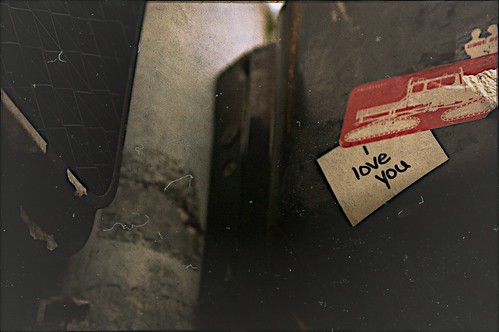Sometime between November 12th and December 19th, I thought this stuff was interesting. You might think so too!
- Toxic Masculinity Is the True Villain of Star Wars: The Last Jedi: SPOILERS: “Poe's character, while not one of the main protagonists, has even more to do in The Last Jedi. However, while he may be filling the role of the dashing pilot that Han did in the Original Trilogy, director Rian Johnson is using the archetype to say something completely different about heroism, leadership, and—perhaps most importantly—masculinity.”
- Star Wars: The Last Jedi Offers the Harsh Condemnation of Mansplaining We Need in 2017: SPOILERS: “Any female boss in 2017 or American still nursing the hangover of the 2016 presidential election can tell you that even nice guys often have trouble taking orders from women.”
- Star Wars, the Generations: SPOILERS: “Great movies reflect an era through the eyes of artists who embody that era. George Lucas embodied the era of Baby Boom ‘destiny’ and self-conceit. Rian Johnson embodies our era of diminished heroism, cynicism and near despair– tempered by the hope, if we can but learn from our heroes’ mistakes, that somehow, some way, some day, we may yet restore balance to the Force.”
- Rian Johnson Confirms The Dorkiest Reference In ‘The Last Jedi’: SPOILERS: “There is a dorky reference in Star Wars: The Last Jedi that even director Rian Johnson admits that you may have to be of a certain age to get – thanks to a narrow window where you might have been watching premium cable in the very early ‘80s when this bizarre little short film would air in-between feature-length films.”
- Rian Johnson Says There Are No Twists, Only Honest Choices: SPOILERS: “It seemed completely honest to me. It seems like the most dramatic version of that. And that’s what you’re supposed to do. Find what the honest moment would be, and then find the most dramatic version of it. So, in terms of the big ‘twists’ in the movie, they sprung from a process of trying to follow where these characters would go as honestly as possible.”
- Star Wars: The Last Jedi humanizes the Force: SPOILERS: This was one of my favorite things about The Last Jedi. To my mind, a very smart direction to take things.
- Did You Catch the Brazil Reference in Star Wars: The Last Jedi?:
- ‘Star Wars: The Last Jedi’ Redeems the Prequels: SPOILERS: “One of the many reasons I love Star Wars: The Last Jedi is that it redeems the prequels. … It recontextualizes the prequels and reinforces what I loved about them.”
- Pro-Neutrality, Anti-Title II: Interesting argument that the likely change to ISP regulations — the 'net neutrality' debate — may not be quite the horrid thing it appears to be. Worth thinking over. "The question at hand, though, is what is the best way to achieve net neutrality? To believe that Chairman Pai is right is not to be against net neutrality; rather, it is to believe that the FCC’s 2015 approach was mistaken."
- Keyboard Maestro 8.0.4: Work Faster with Macros for macOS: Saving for me to remember and look into when I have more time.
- The Amazons’ New Clothes: “The Wonder Woman designs received acclaim from fans and costume fanatics alike. They were clearly inspired by the Amazon’s origins in the Mediterranean and were feminine but very functional. Why mess with perfection? Oh, right. The all-male team of directors and executive directors wanted women to fight in bikinis.”