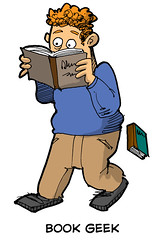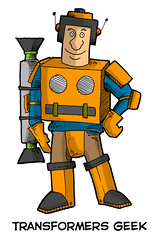I just had someone ask me through my Flickr account about my photography workflow and sales experience, and I figured I might as well put my response up here for…um…posterity? Ego-stroking? ;)
I’ve not yet started to actually try to shoot for a living (though it’s a nice dream), as school and work take up enough time that I can’t devote myself to my hobby. Still, for what it’s worth, here’s what I can tell you….
What is your photography work flow?
These days, I shoot pretty much everything RAW. I haven’t had the money to upgrade to Apple’s Aperture or Adobe’s Lightroom yet, so I use iPhoto for organization and sorting, Adobe Photoshop for RAW conversion and touchups, and then the Flickr Export plugin for iPhoto to upload everything to Flickr.
The basic process is this:
- Shoot (lots!) in RAW (with my camera set to the Adobe RGB color space).
- Import into iPhoto.
- Name and tag everything (I’m using Bullstorm’s Keyword Manager to help with tag organization and editing, as iPhoto’s built-in keyword management is one of the least useful aspects of an otherwise excellent program).
- Do a first run through the shots, tossing what’s probably worth uploading into an album.
- Do a second run through the shots. Most of this run is converting the RAW files and doing any touch-ups (which I keep to a minimum, generally little more than exposure and white balance tweaking, occasional cropping, sharpening, and setting the color space to sRGB), but I’ll also make some last decisions on which photos will or won’t be uploaded.
- Upload to Flickr, assigning shots to sets or sending to one group during upload. Later set management or submitting photos to more groups is done online through Flickr when I get around to it.
- Do a third cull through the shots, selecting the best of the bunch to be printed out.
[Where] or how do you market or promote your work?
I’ve never really actively done much promotion other than uploading things to Flickr and then telling people about it. When I can, I’ll let people involved in an event know about any event photos I’ve taken (sometimes by e-mail, other times through making posts in online communities focusing on an event or artist), or if I can identify and contact the subjects of shots, I’ll try to let them know directly. Other than that, I don’t do a whole lot.
Have you had any success with online promotion or selling your work through a website, if so which ones are you using?
Nothing major here, really. I’ve experimented with some of the services that have popped up online for helping people sell their work, but as I’ve never really taken the time to actively pursue anything, I can’t really report any great sucesses (or failures, really — I may not be selling much, but I don’t see that as failure when I’m not really trying to sell anything).
What few shots I have sold or had used elsewhere have happened more or less through blind luck — people stumbling on a shot through photo searches, deciding I had something that would work for a project, and asking permission to use it.
I have started getting a few people asking me to shoot events, but it’s not something I’ve started charging for yet (while it’s very flattering to have someone ask, I’m not entirely convinced I’m “pro” enough to ask for money…though I’m certainly not going to refuse if any is offered, either!). Right now, I pretty much just chalk it up to learning experiences, with possibilities for future benefit.
And if you can think of any other ideas for a photographer that is ready to start selling his work full time (my goal). I would greatly appreciate it.
Nothing much comes to mind, mostly because I’m not quite heading that direction yet. Good luck on your quest, though!