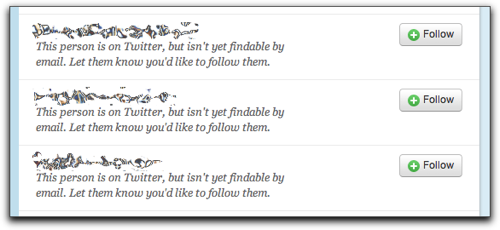Once again, it’s about time for my annual mini-vacation at Norwescon. This is my second year as part of the ConCom (_Con_vention _Com_mittee — those of us who are crazy enough to volunteer to assist with planning and running the con), and I’ve really been enjoying it.
While for the first year, I had one official position as photographer and one unofficial position as “the guy who knows about Twitter,” this year I’ve had two official positions. I’m no longer simply “Photographer,” but “Lead Photographer,” complete with a staff of two minions assistant photographers (so I don’t have to make another attempt at shooting an entire four-day convention on my own); I’m also the “Information Network Manager”…which is kind of a fancy way of saying “the guy who knows about Twitter” again, but also encompasses handling Facebook updates and occasional website posts.
While the photographer position will be a lot of fun at the con, it’s so focused on the four days of the con itself that most of the lead-up time has been wearing my “Information Network Manager” hat. I’ve really been having fun being the primary Social Media guy for the convention for the past year, and I’m hoping that I get to keep this position for the next year (or two, or three, or…etc.).
(A quick note: While the next few paragraphs concentrate primarily on Twitter, the same basic ideology works for Facebook as well, and I have our Twitter and Facebook accounts connected so that posts to one appear on the other.)
I’ve found myself quite interested over the past couple years with the growing utilization of social media by companies and organizations as a way to create more personalized interactions with their customers and fans. I’ve had some good personal experiences with this kind of thing, when I’ve tossed out random comments on Twitter that have then been noticed and responded to by the companies in question, and I’ve really come to value the perceived personal touch that results. When companies take the time to actually interact with their followers, instead of seeing Twitter solely as another one-way broadcast medium, it makes a huge difference in how the company is perceived by the customer. It only takes a few moments, and suddenly the “little guy” doesn’t feel so little anymore — rather, there’s a real person somewhere behind the corporate logo that’s actually making a connection.
I’ve done my best over the past year or so to ensure that Norwescon’s social media presence is an interactive one. I watch Twitter and the web at large closely for any mention of Norwescon, using saved Twitter and Google keyword searches, and whenever appropriate, I try to answer any questions or concerns that I find. If I can’t provide an answer myself, I pass the question or comment on to the appropriate department. I’ll reply to people on Twitter, even if they’re just mentioning Norwescon in passing (as long as it’s appropriate to do so, of course) — not only does this let them know that they can contact the con directly, but it also helps to let more people know that Norwescon has a Twitter account. Over the past month, I’ve been watching for artists, authors, and pros announcing their schedules on Twitter and retweeting those announcements.
Basically, I’ve been running the Norwescon Twitter account like I prefer other official Twitter accounts to be run — and hopefully, I’ve been doing a decent job of it. Anecdotal evidence seems to say that I am, but it’s always hard to be sure when looking out from the inside.
I’ve also been enjoying prepping the photography side of things. Having a couple minions is going to be incredibly helpful this year (and thank you very much to Philip and Graves for volunteering to be part of the photography department!). Having three roving cameras will allow for better coverage of the convention while also allowing each of us to get some much-needed downtime and off-duty time where we can just do our own thing for a while. I think I’ve pretty much prepped most of what needs to be prepped, with only a few outlying pieces that need some last-minute followup before next weekend.
One personal triumph was creating public photography guidelines. This is one area that has often been a mild frustration for me, as an aspiring amateur photographer — when going to an event, what’s allowed? Are there any restrictions on my camera equipment, or various particular events? I didn’t want that to be an issue, and while perhaps I could have gotten this posted earlier, at least I got it up, and it will serve as a good template for years to come as well.
So that’s been a lot of my non-school-related work over the past few months. I’ve been enjoying it, so far the feedback I’ve been getting has been very complimentary, and I’m really looking forward to running around with my “nerd friends” (as Prairie likes to call them) next weekend. I should be arriving at the hotel by noon-ish on Thursday, am rooming with a couple friends again, and will be there until early afternoon on Sunday, when I’ll be leaving early enough to make sure I’m back home to Prairie in time for Easter dinner. Should be a good weekend, and hopefully I’ll see a few of you there!

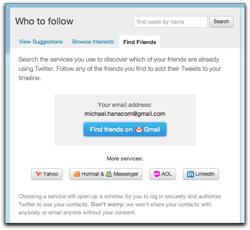 As part of their new interface, there’s a tab at the top titled “Who to Follow”, when then has a tab called “Find Friends” that allows you to hook into your Gmail (or Yahoo, MSN/Hotmail, AOL, or LinkedIn) address book to discover people that you might not know are already on Twitter. So far, so good.
As part of their new interface, there’s a tab at the top titled “Who to Follow”, when then has a tab called “Find Friends” that allows you to hook into your Gmail (or Yahoo, MSN/Hotmail, AOL, or LinkedIn) address book to discover people that you might not know are already on Twitter. So far, so good.