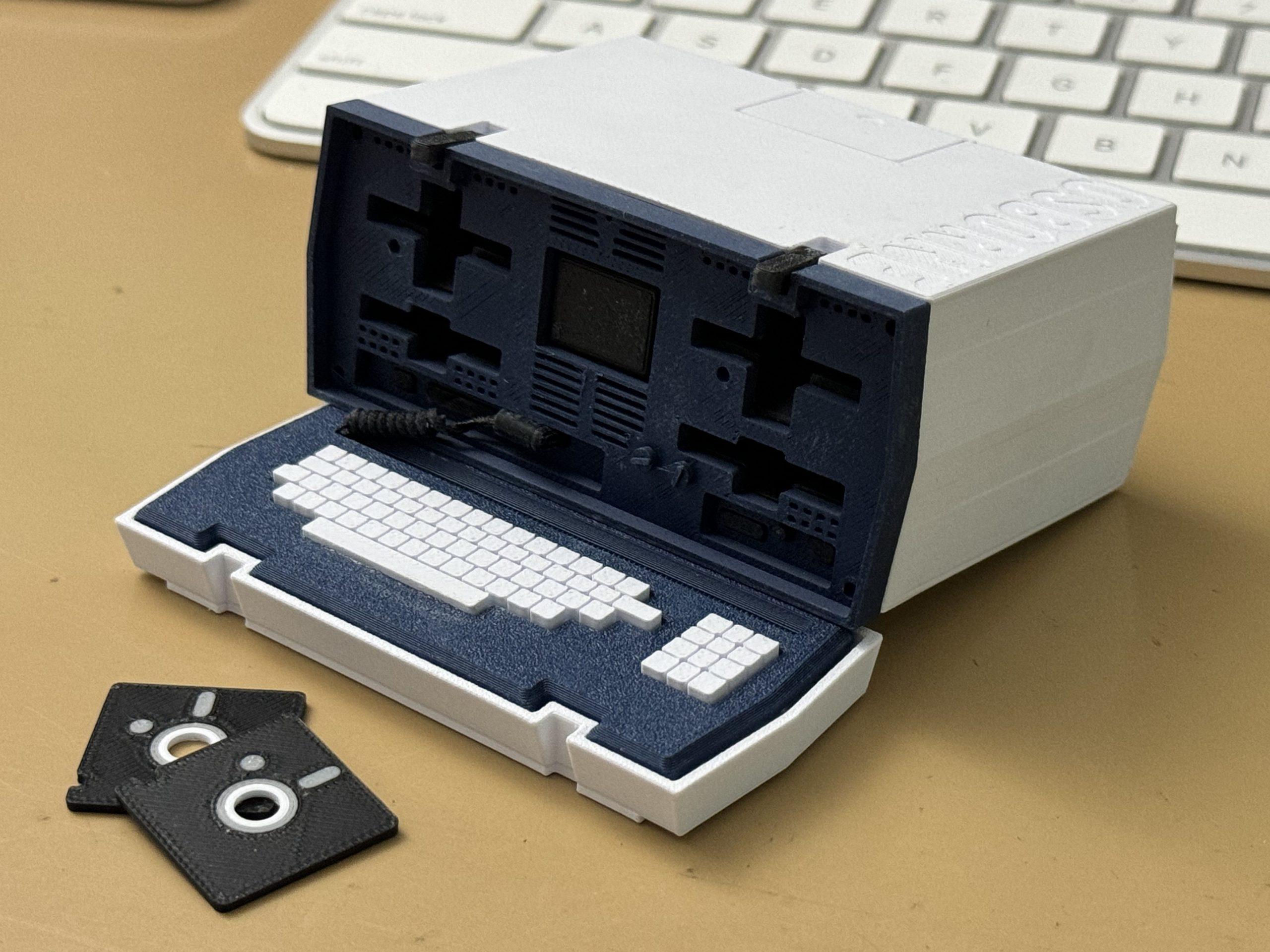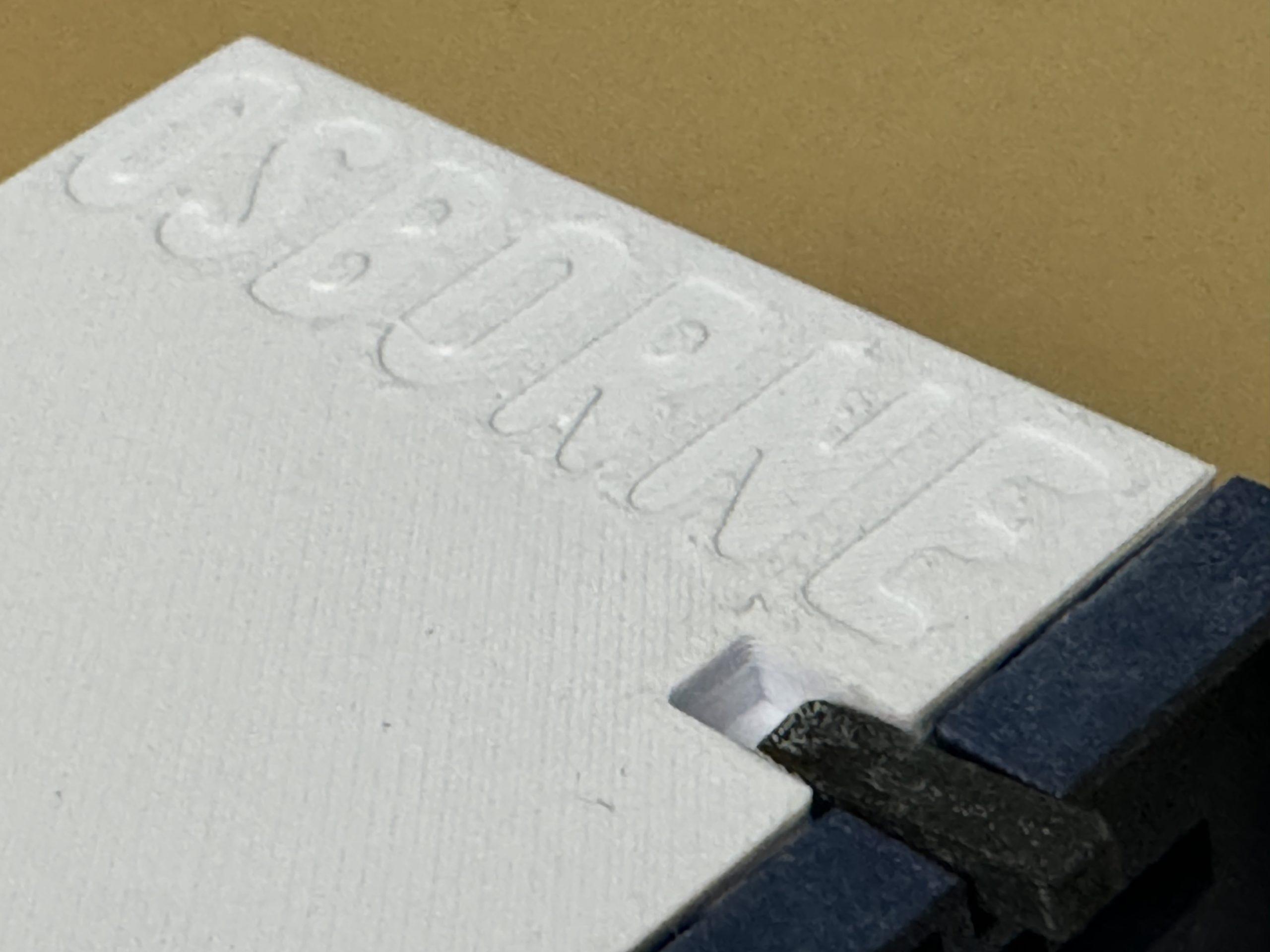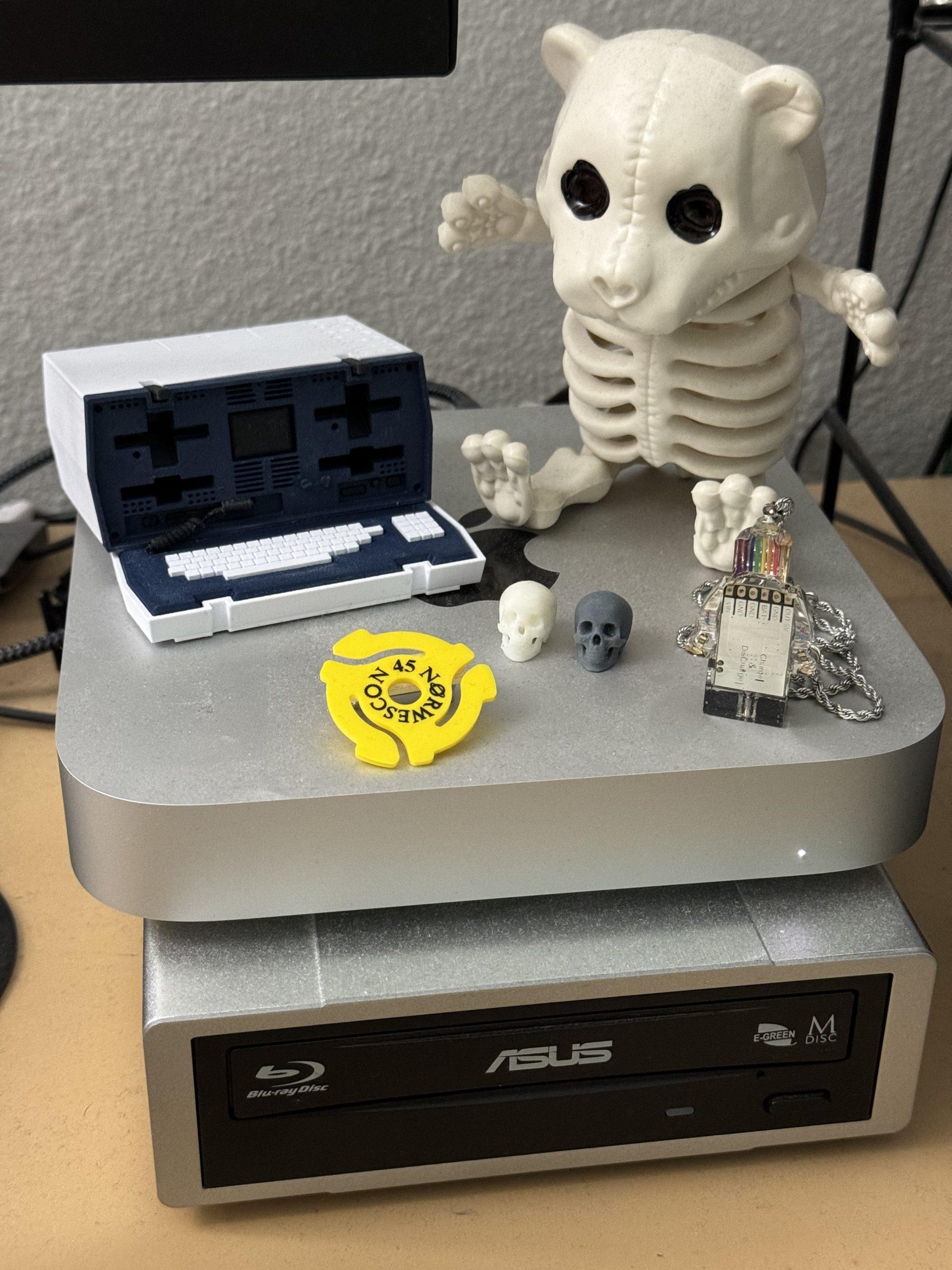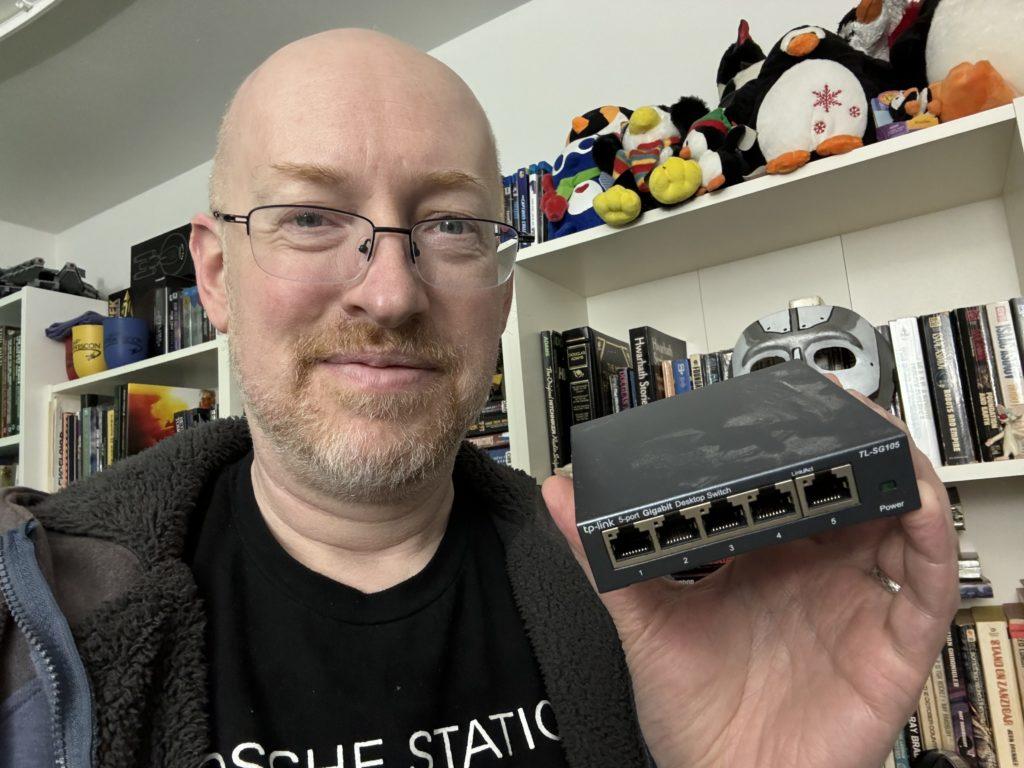(That’s both “the Apple Music service” and “using Apple devices to listen to music”, to be clear.)
For all the things Apple does well that I like and appreciate, and that keep me as a customer, some things absolutely drive me up the wall.
I have a big music collection, so I’m particular about how I keep things arranged on my computers and my iPhone. I have a bunch of custom smart playlists, keep my phone set to only sync certain playlists, and do not automatically sync my entire library. I simply have too much music to do that, and I don’t want to have to scroll through every playlist to find one of the few that I use on my phone.
Because of this, for a long time, I avoided Apple Music. (For other reasons too, including that I am particular about my metadata and have spent ridiculous numbers of hours making sure it’s correct, and Apple has a particularly annoying habit of overwriting user-defined metadata if you give it full access to the on-device library.) I finally signed up a few years back when the Apple One collection of services hit a good cost/usefulness ratio. It has come in handy (particularly for my wife), but I make sure to keep the “sync library” setting turned off, so that I know that I’m the only one managing the music on my phone.
For a long time, this worked fine. 95% of my phone-based listening was from my on-device library; the 5% of the time that I actually used Apple Music (I like their “Get Up!” playlist when I’m making breakfast in the morning, and will sometimes pop on their “Chill Mix” or a downtempo or trip-hop station as background music when I’m reading or relaxing before bed) was a nice way to get a mix of stuff I knew and stuff I was unfamiliar with. I’ve found some good new (or new to me) tunes that way as well, so even when it’s only a small part of my listening, Apple Music has been helping with music discovery as well.
So this was working. When I listened to Apple Music and heard something I liked, I’d “favorite” it. This would both help to train Apple Music so it would find more stuff I liked, and allowed me to go back and find the things I liked so that I could then go back and actually buy the full tracks or albums from the iTunes Store. As someone who doesn’t trust streaming services and regularly purchases the media that I enjoy so that I know I have a copy and don’t have to worry about it magically disappearing when licensing agreements change (I want to own my media, not rent it while being told I’m buying it), this seems like exactly the kind of use that Apple and the studios and artists would want. Streaming, like radio, is a way to find new things that I then go and spend more money to own (and send a more reasonable number of pennies back to the artists).
Unfortunately, for some reason, they’ve made an obnoxious change with iOS 17. Now, every time I try to “favorite” a song, I’m told that I have to turn on the “sync library” setting. Apparently, Apple no longer really considers your Apple Music library and your on-device library to be separate things. The first time this happened, not realizing what would happen, I made the mistake of turning on the “sync library” setting, and while I could then favorite tracks in Apple Music, it also completely screwed up what was on my phone. I had every playlist that I have on my computer on my phone instead of just the ones that I manually select, but for some reason, they were all empty, and therefore useless. There was still a lot of music on the phone in the “Downloaded” list, but the playlists didn’t show anything, and it was incredibly difficult to figure out what was actually on my phone and what was in the cloud somewhere without digging through that “Downloads” list. That got disabled again after a couple days of trying to figure out a way to make it work.
I really don’t understand this change, and why Apple Music can no longer learn about my tastes without completely screwing up the systems I’ve had working for years for keeping just the music I want on my phone. But the end result is that Apple Music is now far less useful to me than it has been, and I’m less likely to use it (but, of course, Apple’s unlikely to care, because I’m just going to keep paying for it as part of the Apple One subscription…).
Apple does a lot well. But I really wish they’d put a little (well…a lot) more thought behind the entire music experience, especially for people like me with large libraries that we’ve put a lot of effort into sorting, tweaking metadata, and generally futzing with to make sure they’re set up just as we like.